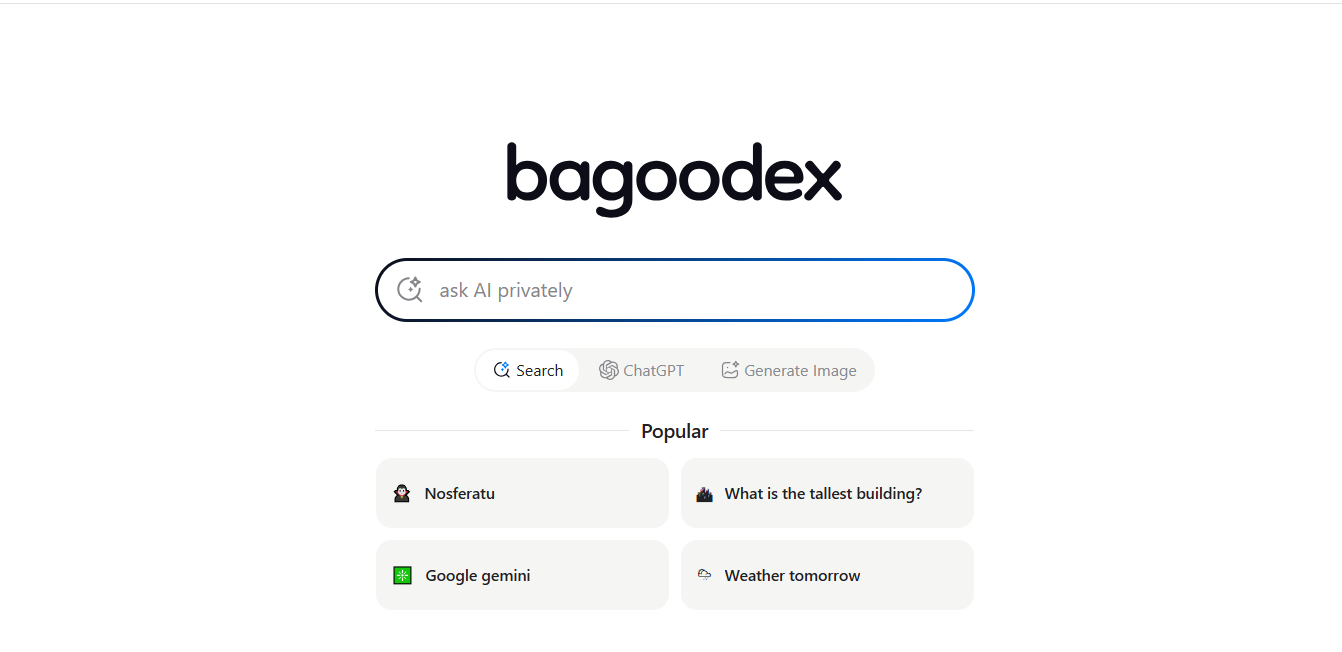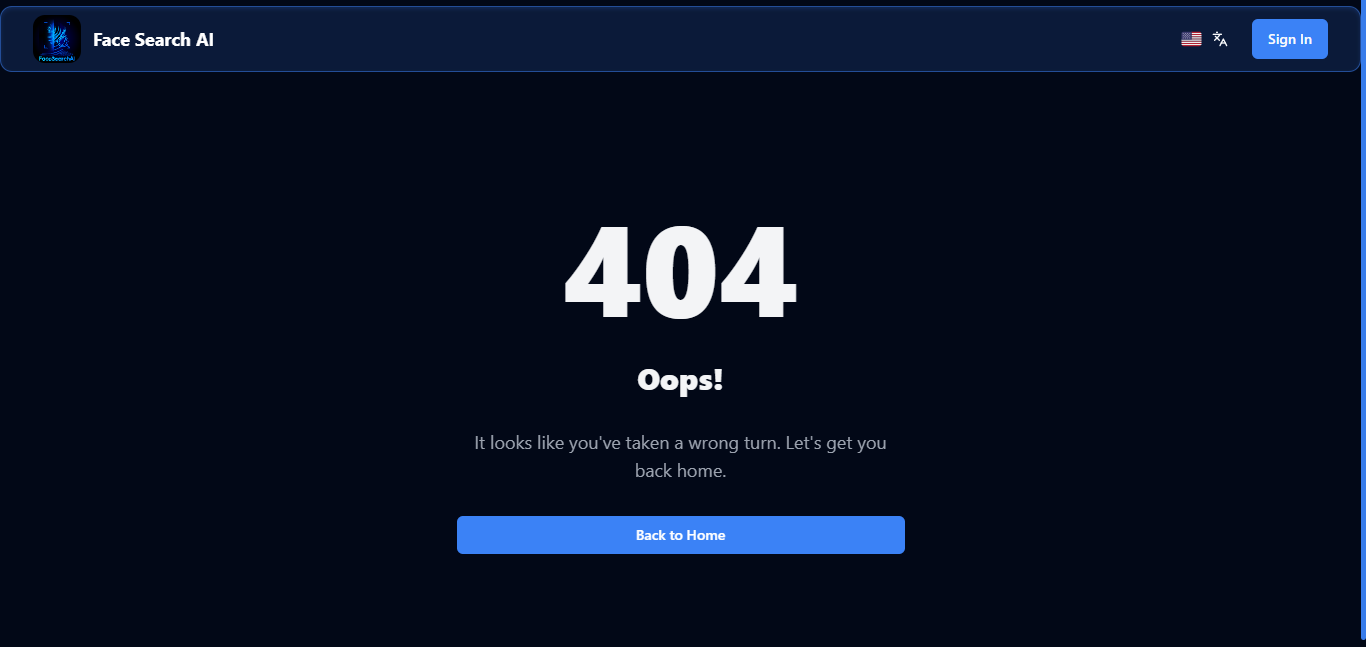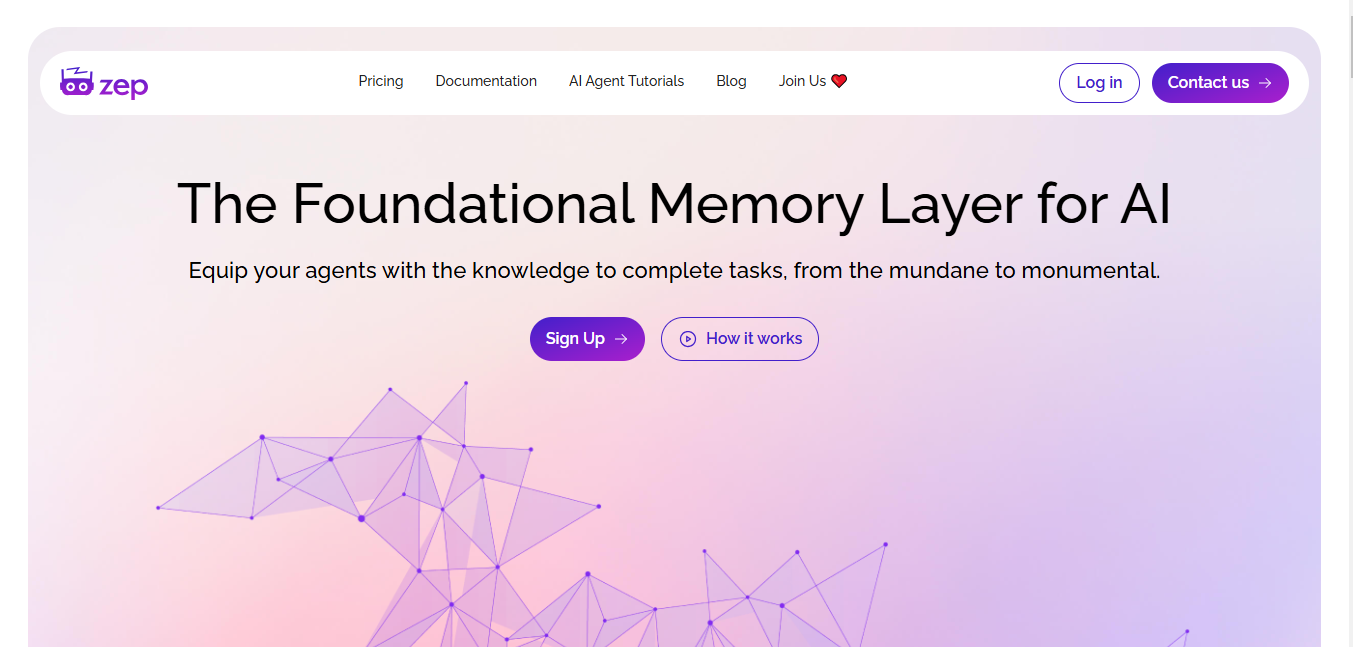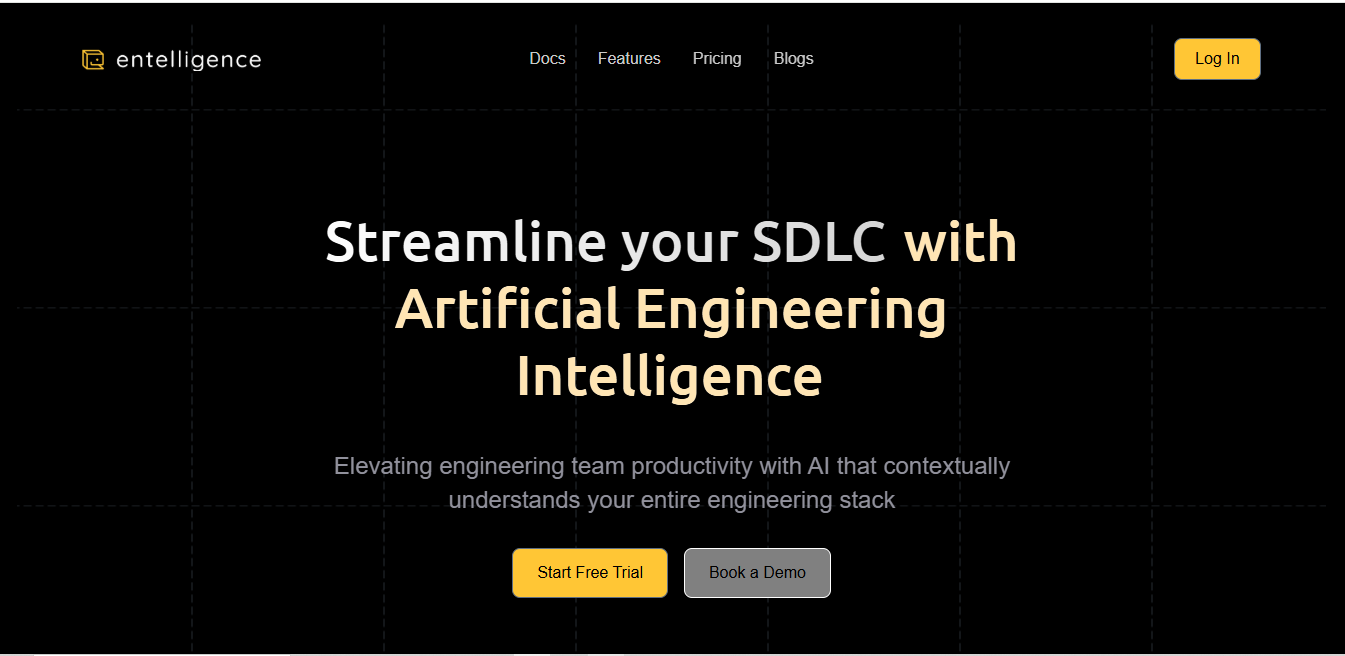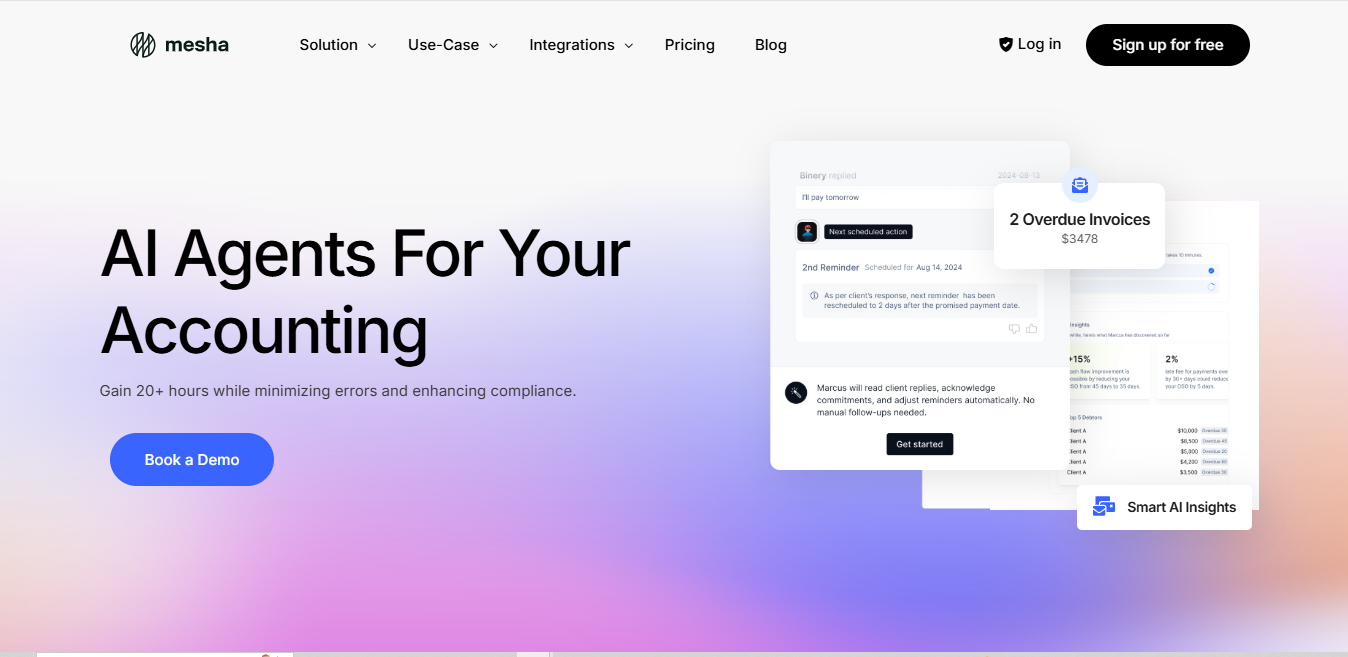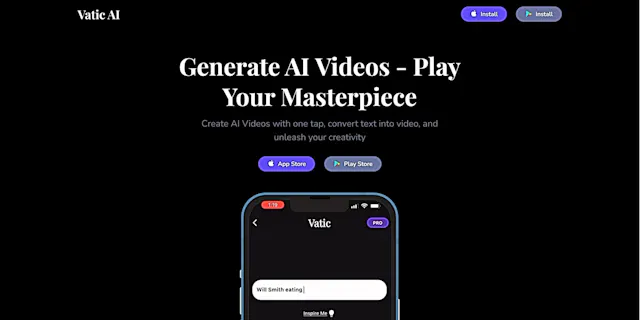
Vatic
What is Vatic?
Vatic is an AI-powered video creation tool that transforms text into engaging videos with just one click. It uses advanced AI technology to generate professional-quality content, making video production accessible to users of all skill levels.
Top Features:
- One-tap video generation: convert text into video content with a single click.
- AI-powered creativity: leverage artificial intelligence to bring ideas to life quickly.
- Customizable templates: access a variety of templates to suit different video needs.
Pros and Cons
Pros:
- User-friendly interface: easy to navigate, making video creation simple for beginners.
- Time-saving: quickly generate videos without extensive editing or production skills.
- Versatile output: create videos for various purposes and platforms effortlessly.
Cons:
- Limited customization: may not offer extensive editing options for advanced users.
- AI limitations: generated content might not always match specific creative visions.
- Learning curve: some users may need time to understand AI prompts.
Use Cases:
- Social media content: create engaging videos for platforms like Instagram and TikTok.
- Marketing materials: produce promotional videos for products or services quickly.
- Educational content: transform text-based lessons into visual learning materials.
Who Can Use Vatic?
- Content creators: individuals looking to produce videos without extensive technical skills.
- Small business owners: entrepreneurs wanting to create marketing videos on a budget.
- Educators: teachers and trainers seeking to make engaging visual content.
Pricing:
- Free Plan: 10 credits (about 2 video ads) with limited features.
- Creator Plan: $27/month for 50 credits and additional features.
- Business Plan: $135/month for 250 credits and advanced capabilities.
Our Review Rating Score:
- Functionality and Features: 4/5
- User Experience (UX): 4.5/5
- Performance and Reliability: 4/5
- Scalability and Integration: 3.5/5
- Security and Privacy: 4/5
- Cost-Effectiveness and Pricing Structure: 4/5
- Customer Support and Community: 3.5/5
- Innovation and Future Proofing: 4/5
- Data Management and Portability: 3.5/5
- Customization and Flexibility: 3.5/5
- Overall Rating: 4/5
Final Verdict:
Vatic is a solid choice for quick, AI-powered video creation. It's particularly useful for those new to video production or looking to save time. While it may have some limitations, its ease of use and affordability make it a valuable tool for many users.
FAQs:
1) How does Vatic AI generate videos?
Vatic AI uses advanced algorithms to convert text inputs into video content, selecting appropriate visuals, animations, and audio to match the provided text.
2) Can I edit the videos created by Vatic AI?
Yes, Vatic AI allows for some editing capabilities, but the extent may be limited compared to traditional video editing software.
3) Is Vatic AI suitable for professional video production?
While Vatic AI can produce high-quality videos, it's best suited for quick content creation rather than complex, professional-grade productions.
4) How long does it take to create a video with Vatic AI?
Video generation with Vatic AI typically takes a few minutes, depending on the complexity of the input and desired output.
5) Can Vatic AI create videos in different languages?
Yes, Vatic AI supports multiple languages, allowing users to create videos in various languages to reach a global audience.
Stay Ahead of the AI Curve
Join 76,000 subscribers mastering AI tools. Don’t miss out!
- Bookmark your favorite AI tools and keep track of top AI tools.
- Unblock premium AI tips and get AI Mastery's secrects for free.
- Receive a weekly AI newsletter with news, trending tools, and tutorials.