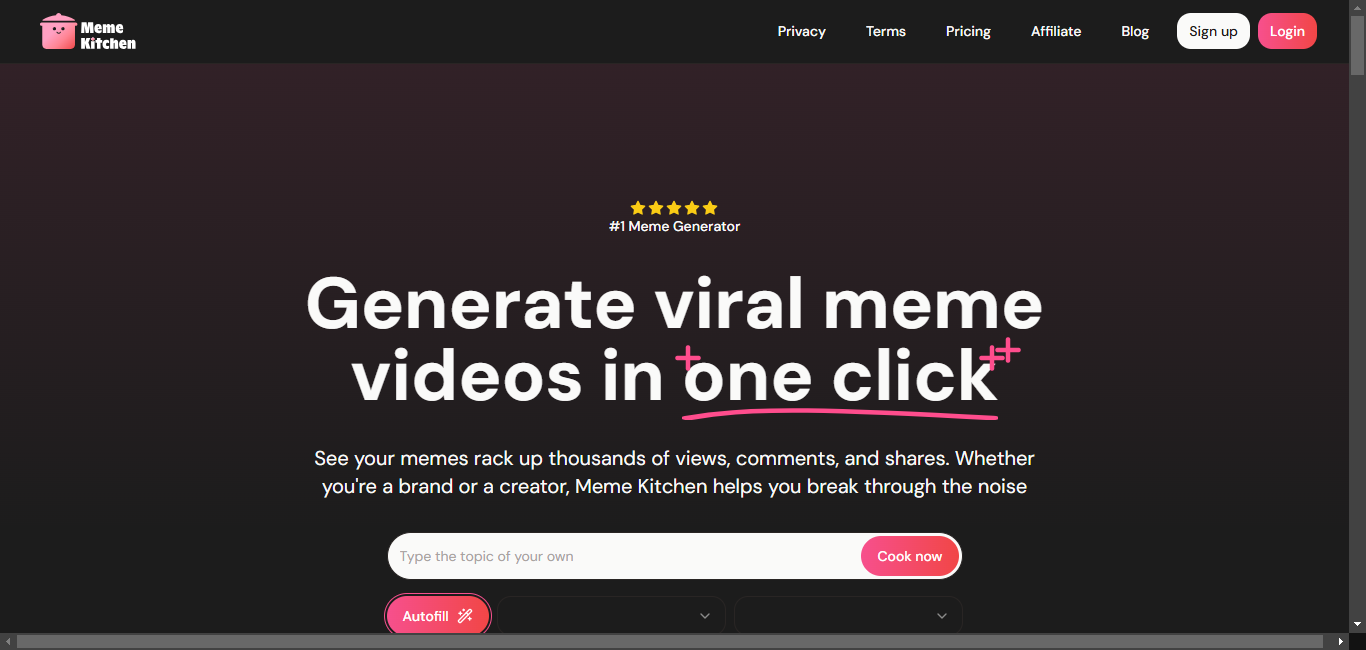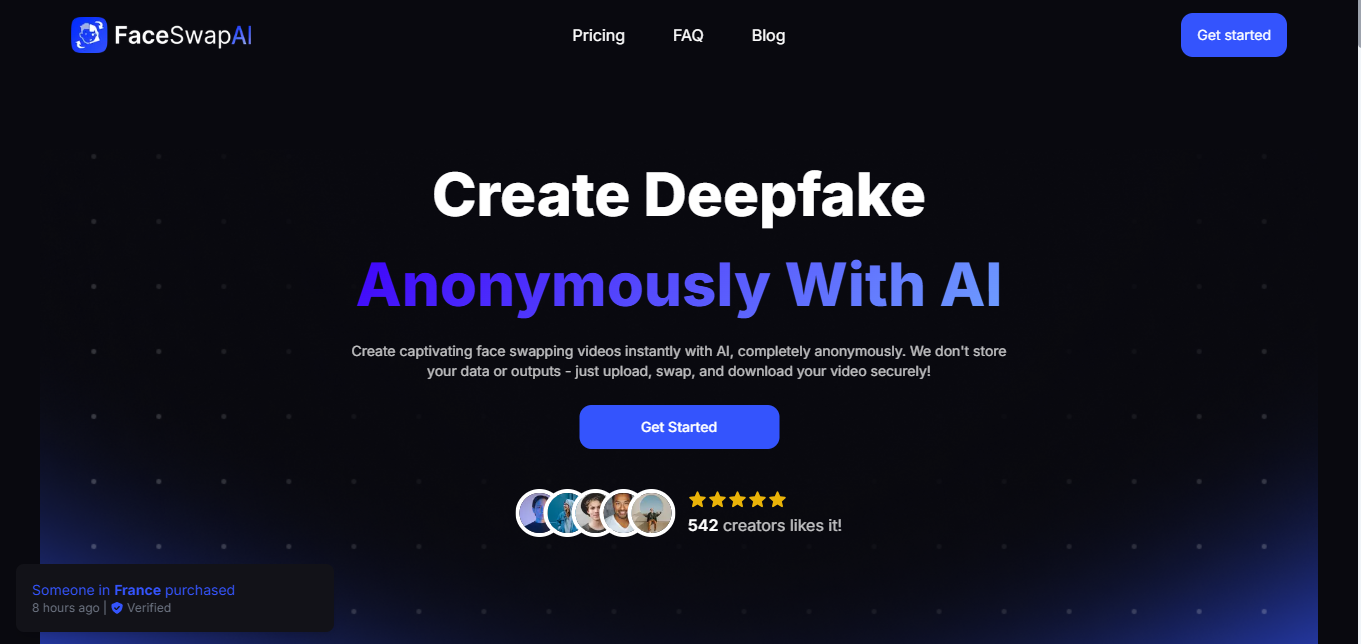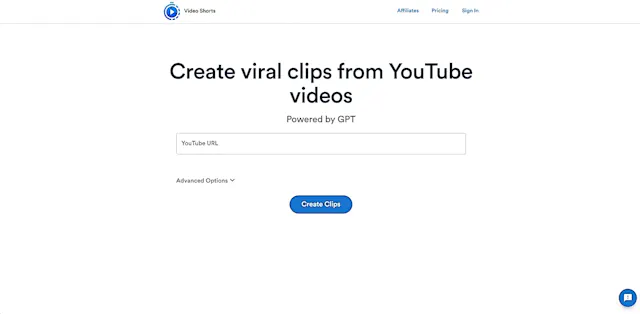
VideoShorts
What is VideoShorts?
VideoShorts is an AI-powered tool that transforms long YouTube videos into engaging short clips. It uses advanced algorithms to identify the most captivating moments in a video and automatically creates shareable content optimized for social media platforms.
Top Features:
- AI-powered clip detection: automatically identifies engaging moments in long videos.
- Multi-language caption support: generates subtitles in various languages for wider reach.
- Customizable output: allows users to adjust video format, branding, and style.
Pros and Cons
Pros:
- Time-saving: automates the process of creating short clips from long videos.
- User-friendly interface: makes it easy for beginners to create professional-looking content.
- High-quality output: generates clips in up to 4K resolution for superior visual appeal.
Cons:
- Limited video sources: currently only supports YouTube as an input source.
- Processing time: may take longer for extremely long videos or complex content.
- Dependency on AI: might occasionally miss important context in highly nuanced content.
Use Cases:
- Content repurposing: turn existing long-form videos into bite-sized content for social media.
- Marketing campaigns: create engaging video snippets for promotional materials and ads.
- Educational content: extract key points from lectures or tutorials for quick learning.
Who Can Use VideoShorts?
- Content creators: YouTubers and vloggers looking to expand their reach on other platforms.
- Social media managers: professionals seeking to create engaging video content efficiently.
- Educators and trainers: instructors wanting to create concise learning materials from longer videos.
Pricing:
- Free Trial: available with limited features to test the tool's capabilities.
- Pricing Plan: subscription-based model with different tiers based on usage and features.
Our Review Rating Score:
- Functionality and Features: 4.5/5
- User Experience (UX): 4/5
- Performance and Reliability: 4/5
- Scalability and Integration: 3.5/5
- Security and Privacy: 4/5
- Cost-Effectiveness and Pricing Structure: 4/5
- Customer Support and Community: 3.5/5
- Innovation and Future Proofing: 4.5/5
- Data Management and Portability: 3.5/5
- Customization and Flexibility: 4/5
- Overall Rating: 4/5
Final Verdict:
VideoShorts stands out as a powerful tool for creating short-form content from long videos. Its AI-driven approach and user-friendly interface make it valuable for content creators and marketers. While it has some limitations, its overall performance and time-saving capabilities make it a worthy investment.
FAQs:
1) How does VideoShorts compare to manual video editing?
VideoShorts significantly reduces editing time by automatically identifying engaging moments and creating clips, unlike manual editing which can be time-consuming and requires skill.
2) Can VideoShorts handle videos in languages other than English?
Yes, VideoShorts supports multiple languages for captions, making it versatile for content creators working with diverse audiences.
3) Is VideoShorts suitable for beginners with no video editing experience?
Absolutely. The tool's intuitive interface and automated processes make it accessible even for those with no prior video editing skills.
4) How accurate is VideoShorts in identifying the most engaging parts of a video?
While generally accurate, the AI's performance can vary depending on the video content. It works best with clear, structured videos but may occasionally miss nuances in complex content.
5) Can I customize the output of VideoShorts to match my brand?
Yes, VideoShorts allows for customization of video format, branding elements, and style to align with your brand identity and target platform requirements.
Stay Ahead of the AI Curve
Join 76,000 subscribers mastering AI tools. Don’t miss out!
- Bookmark your favorite AI tools and keep track of top AI tools.
- Unblock premium AI tips and get AI Mastery's secrects for free.
- Receive a weekly AI newsletter with news, trending tools, and tutorials.