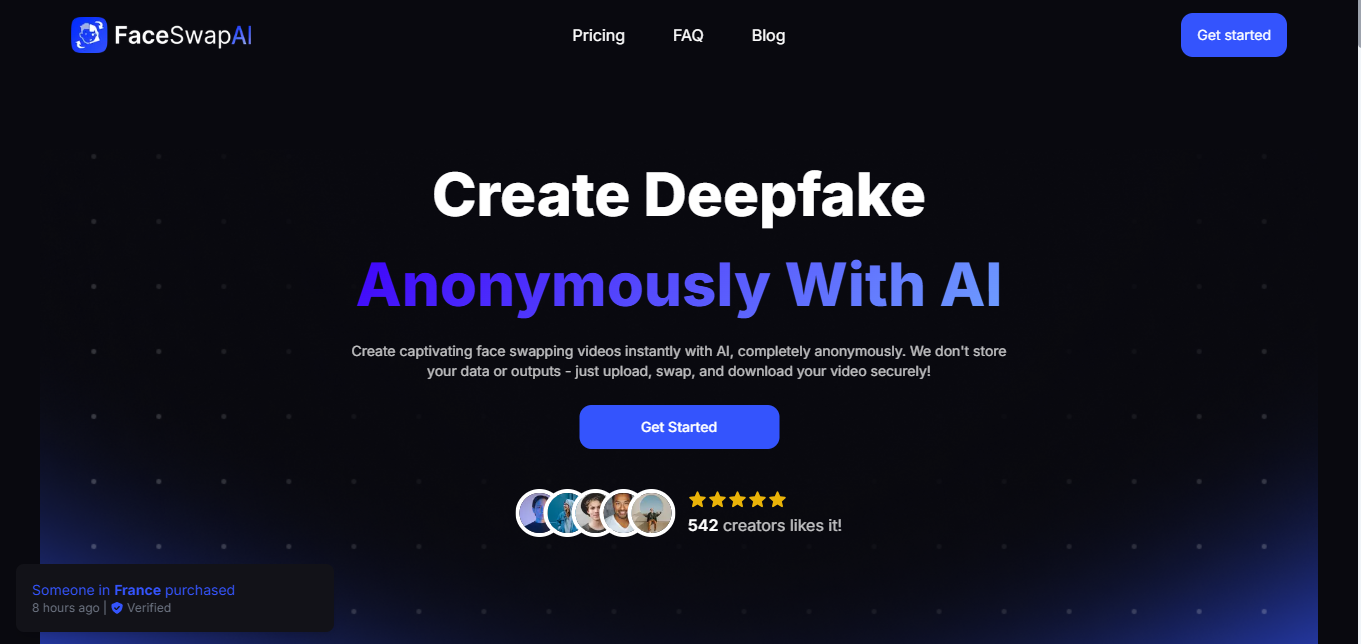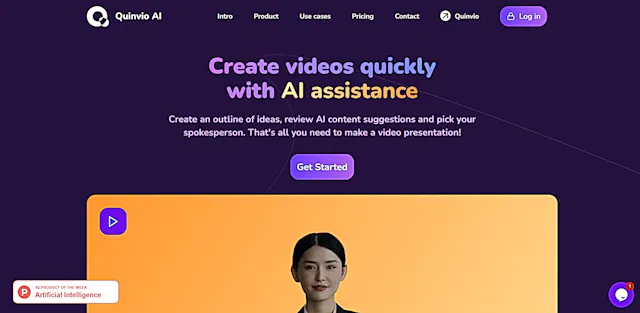- 🔥 Popular
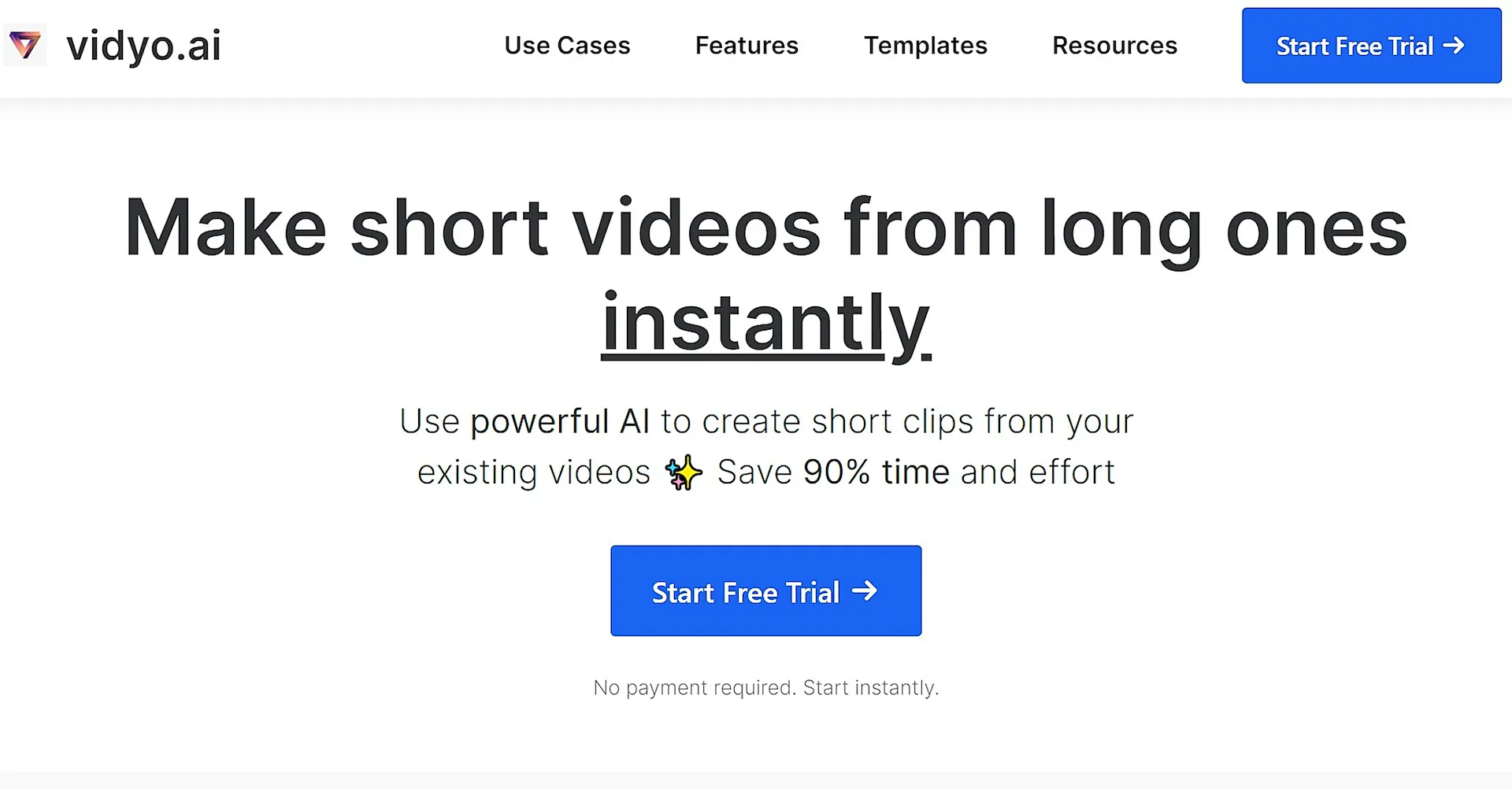
Vidyo
What is Vidyo?
Vidyo is an AI-powered video repurposing platform that transforms long-form content into short, engaging clips for social media. The tool analyzes videos automatically, identifies key moments, and creates ready-to-share content with customizable templates and captions.
Top Features:
- AI-Powered Clip Selection: automatically detects engaging moments and creates short-form videos.
- Custom Templates: over 20 pre-designed templates for different social media platforms.
- Auto-Captioning: generates accurate subtitles in multiple languages with customizable styles.
Pros and Cons
Pros:
- Time-Saving: reduces video editing time by up to 90% through automated processing.
- Multi-Platform Support: creates content optimized for TikTok, Instagram Reels, and YouTube Shorts.
- User-Friendly Interface: simple upload process and intuitive editing controls.
Cons:
- Limited Free Version: restricts video length and render quality for non-paying users.
- Manual Review Needed: AI selections sometimes require human adjustment for optimal results.
- Repetitive Clips: occasionally suggests overlapping or duplicate content sections.
Use Cases:
- Content Repurposing: converting podcasts and long videos into short-form social media content.
- Social Media Marketing: creating platform-specific promotional videos from existing content.
- Educational Content: breaking down lengthy tutorials into digestible learning segments.
Who Can Use Vidyo?
- Content Creators: YouTubers and social media influencers looking to maximize content reach.
- Marketing Teams: businesses needing efficient video content creation for multiple platforms.
- Podcasters: creators wanting to transform audio content into engaging video clips.
Pricing:
- Free Plan: basic features with limited processing minutes and 720p quality.
- Growth Plan: $24/month for 600 minutes and 1080p quality with advanced features.
Our Review Rating Score:
- Functionality and Features: 4.5/5
- User Experience (UX): 4.5/5
- Performance and Reliability: 4/5
- Scalability and Integration: 3.5/5
- Security and Privacy: 4/5
- Cost-Effectiveness: 4/5
- Customer Support: 3.5/5
- Innovation: 4.5/5
- Data Management: 4/5
- Customization: 4/5
- Overall Rating: 4.2/5
Final Verdict:
Vidyo stands out as a practical solution for content creators who need quick, quality video repurposing. While it requires some manual oversight, its AI capabilities and user-friendly interface make it a valuable tool for modern content creation.
FAQs:
1) Can Vidyo handle multiple video formats?
Yes, it supports mp4, m4v, mov, and webm formats, with a 5GB limit for free users and 15GB for pro users.
2) What languages does Vidyo support?
Currently supports English, Spanish, German, and French for auto-captioning and interface navigation.
3) How long does it take to process a video?
Processing time varies by video length but typically takes 3-5 minutes for a standard 10-minute video.
4) Can I edit the AI-generated clips?
Yes, you can adjust clip length, add captions, change templates, and modify other elements after AI processing.
5) Does Vidyo provide stock media?
Yes, it includes a B-roll library with royalty-free stock images, videos, and audio through Pexels integration.
Stay Ahead of the AI Curve
Join 76,000 subscribers mastering AI tools. Don’t miss out!
- Bookmark your favorite AI tools and keep track of top AI tools.
- Unblock premium AI tips and get AI Mastery's secrects for free.
- Receive a weekly AI newsletter with news, trending tools, and tutorials.