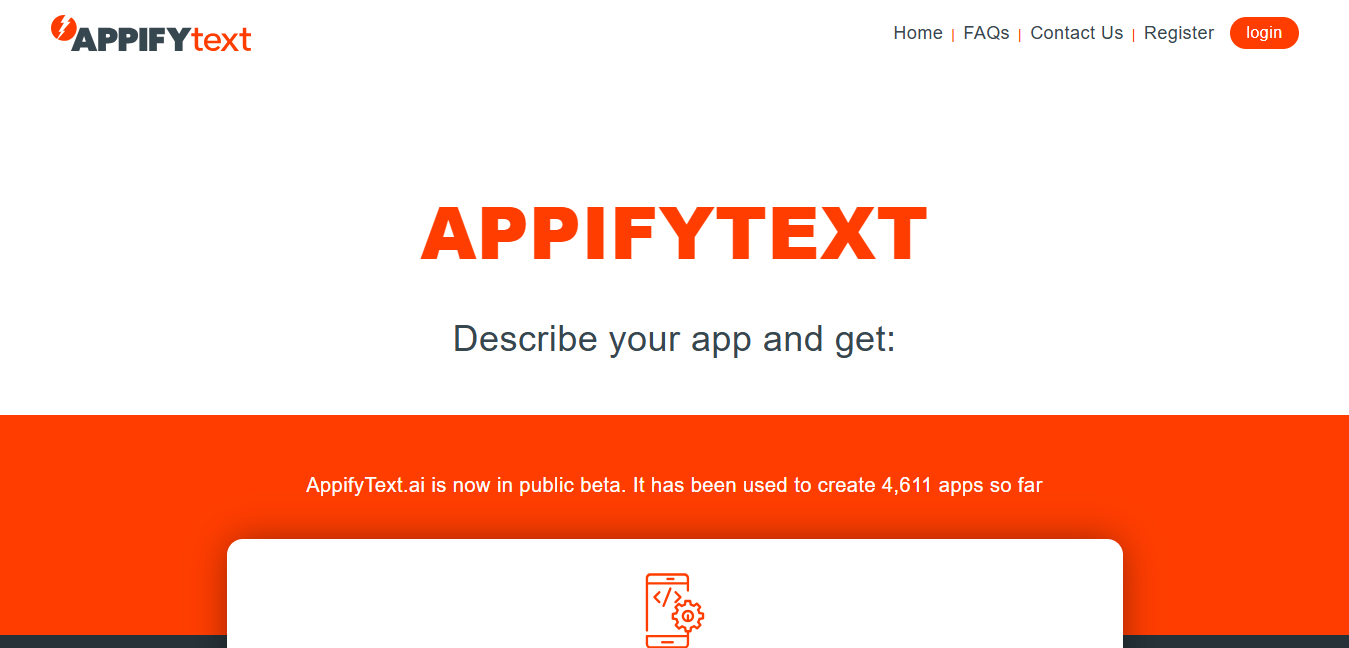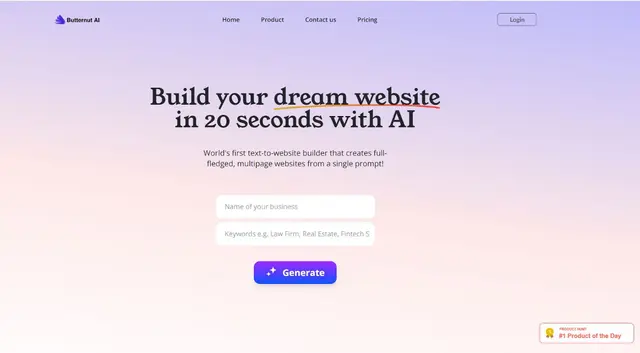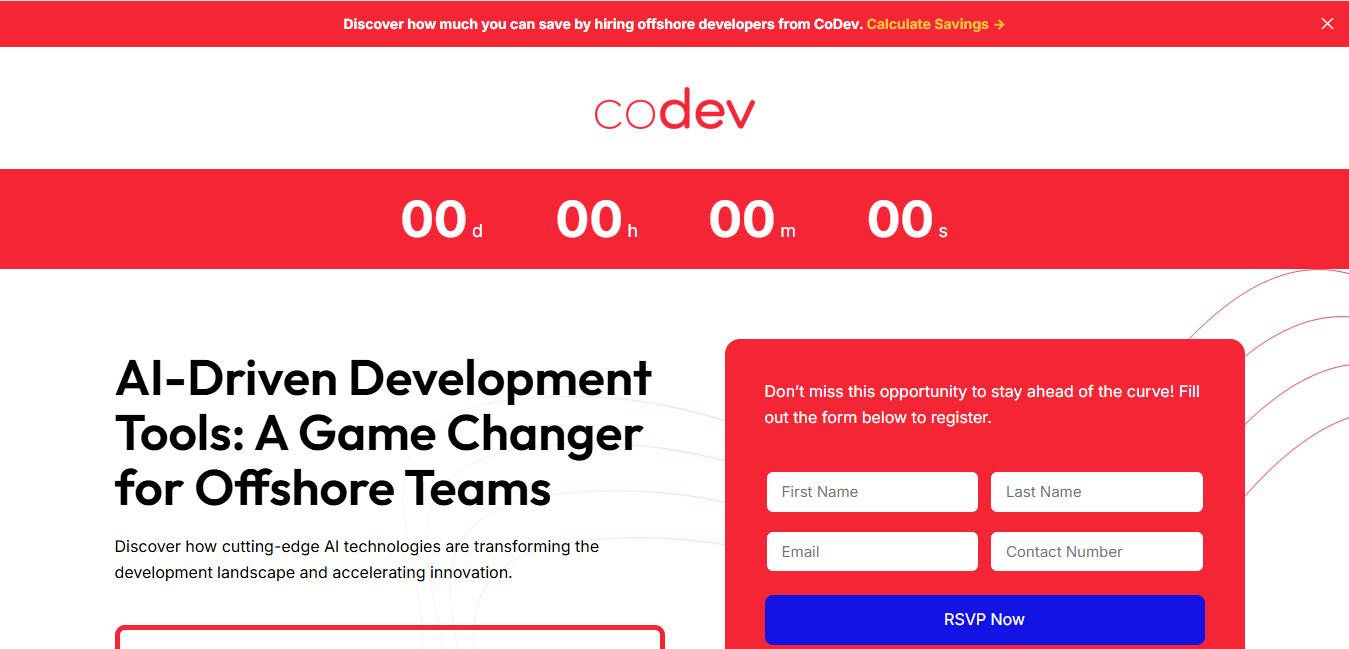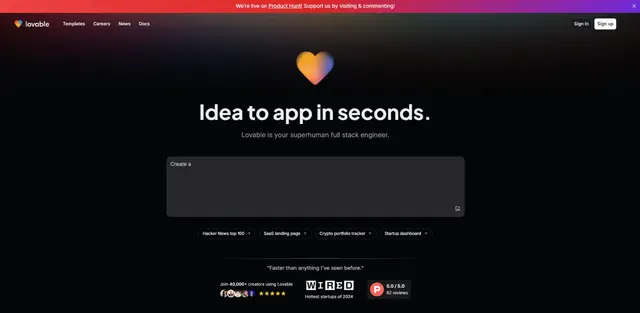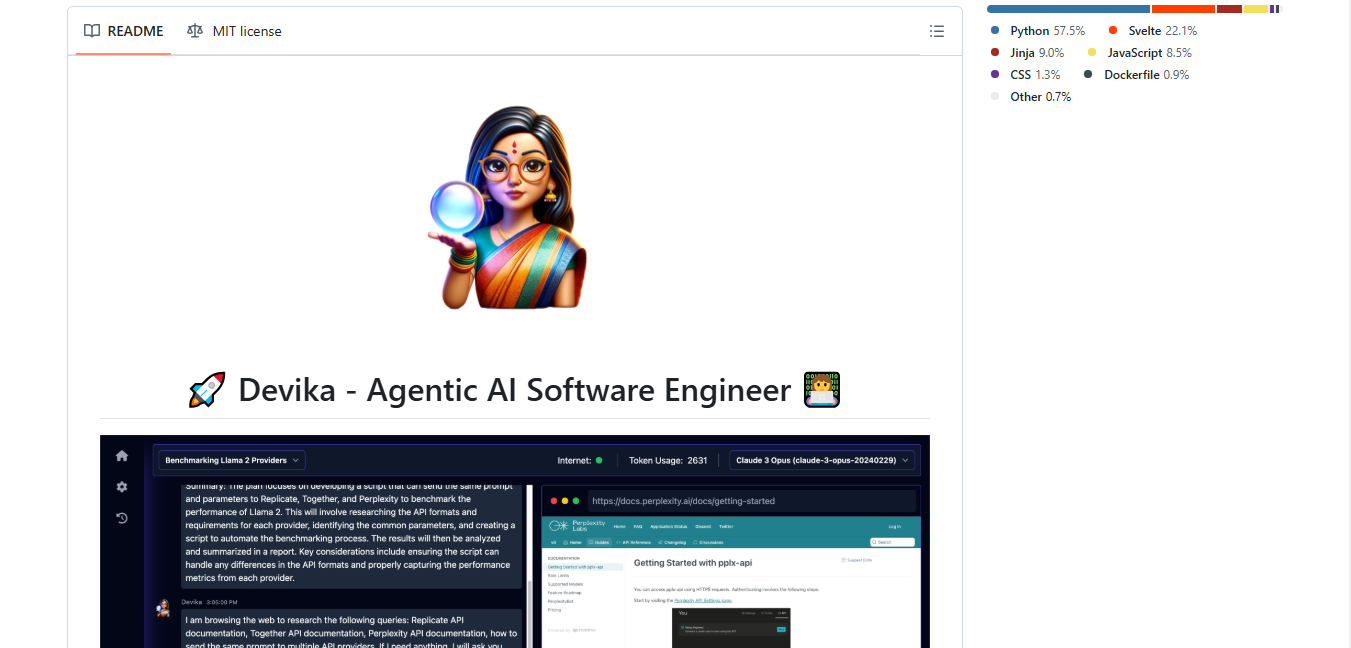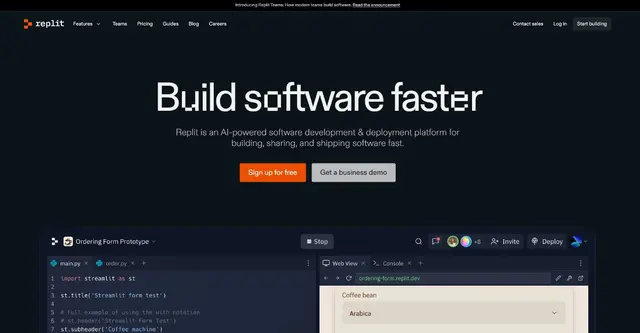Visily AI
What is Visily AI?
Visily AI is an innovative UI design software that harnesses artificial intelligence to simplify the process of creating wireframes and prototypes. It's designed to make UI design accessible to everyone, regardless of their design experience or technical skills.
Top Features:
- AI Screenshot-to-Design: converts screenshots into editable mockups, saving time and effort.
- AI Sketch-to-Design: transforms hand-drawn sketches into high-fidelity digital designs quickly.
- AI Design Assistant: helps spot and fix design inconsistencies, ensuring professional results.
Pros and Cons
Pros:
- Intuitive Interface: easy-to-use drag-and-drop functionality makes design accessible to non-designers.
- Time-Saving: AI-powered features significantly reduce the time needed to create mockups.
- Extensive Template Library: provides a wide range of pre-designed projects and components.
Cons:
- Limited Advanced Features: may not have all the tools required for complex designs.
- Learning Curve: new users might need time to fully utilize all AI capabilities.
- Potential Over-Reliance on AI: might hinder creativity for some designers.
Use Cases:
- Rapid Prototyping: quickly create interactive mockups for client presentations or investor pitches.
- Design Iteration: easily modify and refine UI designs based on feedback.
- Collaborative Design: facilitate teamwork on design projects across different skill levels.
Who Can Use Visily AI?
- Product Managers: create wireframes to communicate product ideas effectively.
- Entrepreneurs and Startups: design app interfaces without hiring professional designers.
- UX Designers: streamline their workflow and focus on user experience.
Pricing:
- Free Trial: available for users to test the platform's capabilities.
- Pricing Plan: subscription-based model with different tiers for various user needs.
Our Review Rating Score:
- Functionality and Features: 4.5/5
- User Experience (UX): 4.7/5
- Performance and Reliability: 4.3/5
- Scalability and Integration: 4.2/5
- Security and Privacy: 4.4/5
- Cost-Effectiveness and Pricing Structure: 4.5/5
- Customer Support and Community: 4.1/5
- Innovation and Future Proofing: 4.6/5
- Data Management and Portability: 4.2/5
- Customization and Flexibility: 4.4/5
- Overall Rating: 4.4/5
Final Verdict:
Visily AI stands out as a powerful tool for quick and efficient UI design. Its AI-driven features make it accessible to non-designers while still providing value to professionals. Despite some limitations, it's an excellent choice for rapid prototyping and collaborative design projects.
FAQs:
1) Is Visily AI suitable for professional designers?
Yes, while Visily AI is user-friendly for beginners, it also provides valuable tools for professional designers to streamline their workflow and create rapid prototypes.
2) Can I import my own design elements into Visily AI?
Visily AI allows users to import their own design elements, including images and icons, to customize their projects further.
3) Does Visily AI support team collaboration?
Yes, Visily AI supports team collaboration, allowing multiple users to work on the same project simultaneously and share designs easily.
4) How does Visily AI compare to other design tools like Figma or Sketch?
Visily AI focuses more on AI-powered features and ease of use, making it more accessible to non-designers compared to tools like Figma or Sketch, which are more advanced but have a steeper learning curve.
5) Can I export my designs from Visily AI to other formats?
Yes, Visily AI allows you to export your designs in various formats, including PNG and PDF, making it easy to share your work or use it in other applications.
Stay Ahead of the AI Curve
Join 76,000 subscribers mastering AI tools. Don’t miss out!
- Bookmark your favorite AI tools and keep track of top AI tools.
- Unblock premium AI tips and get AI Mastery's secrects for free.
- Receive a weekly AI newsletter with news, trending tools, and tutorials.