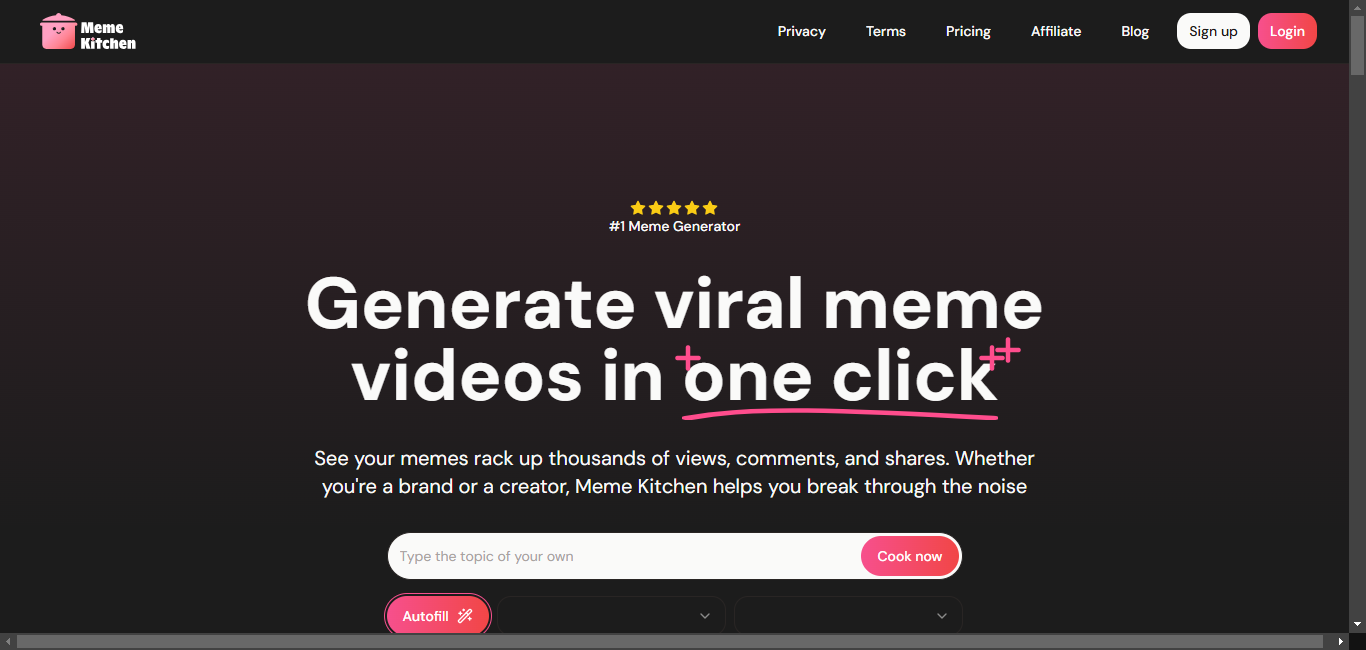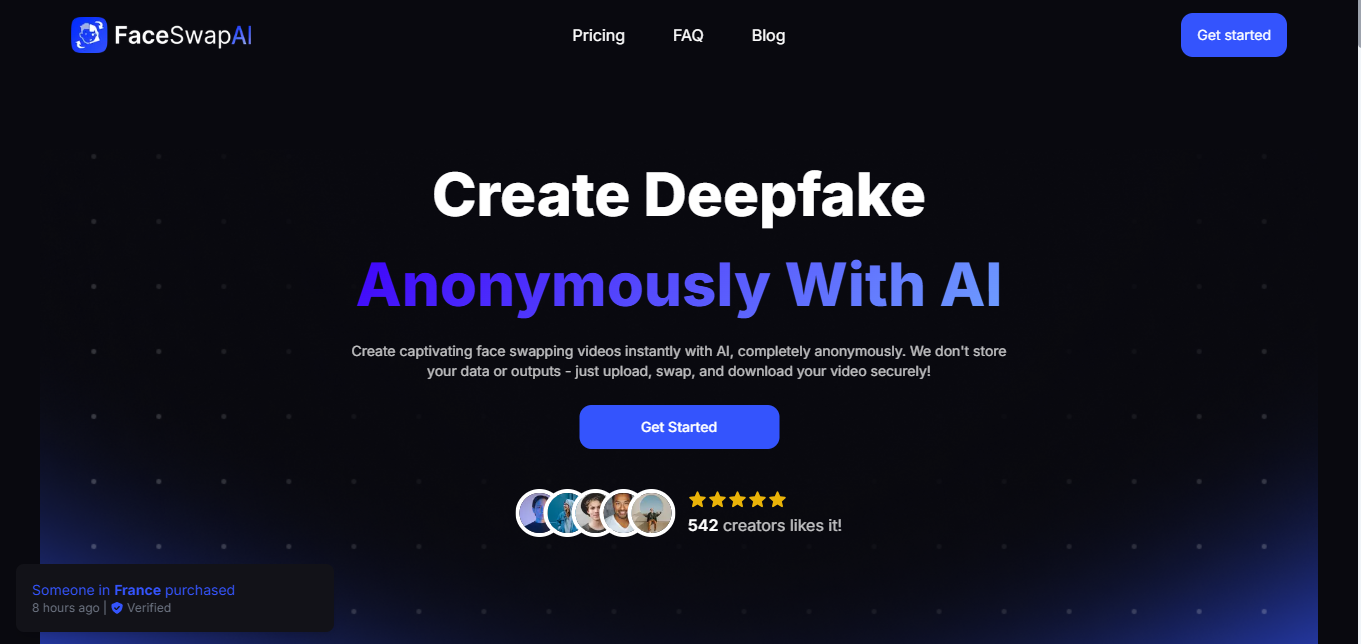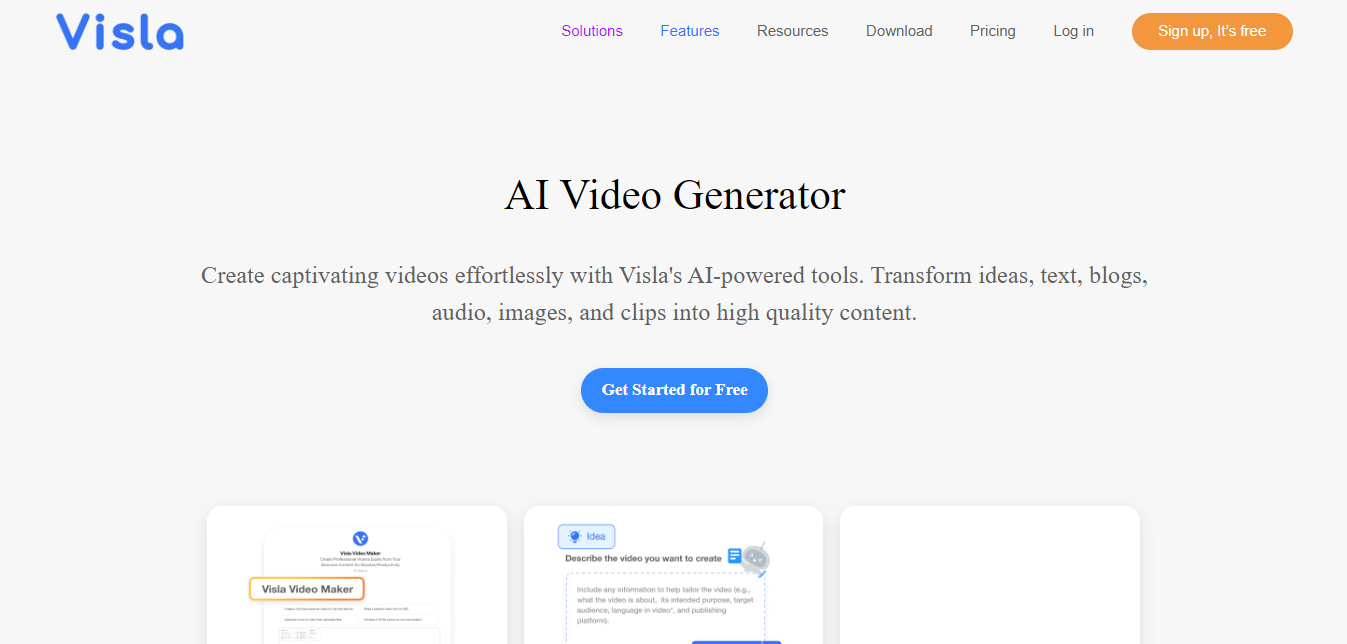
Visla
What is Visla?
Visla is an AI-powered video creation platform that transforms ideas, text, blogs, audio, images, and clips into high-quality content. It streamlines the video production process, making it accessible to users without extensive editing expertise.
Top Features:
- AI Video Generator: creates captivating videos from various content types automatically.
- Video Editing: allows manual editing and script modifications for precise customization.
- Collaboration Tools: facilitates team cooperation through Visla Workspaces and Teamspaces.
Pros and Cons
Pros:
- Time-saving: generates professional-looking videos in minutes, reducing production time significantly.
- User-friendly: intuitive interface makes it easy for beginners to create quality content.
- Versatile: suitable for various industries and use cases, from marketing to corporate learning.
Cons:
- Limited customization: may not offer the depth of control found in professional editing software.
- AI limitations: generated content might require human touch-ups for perfect results.
- Learning curve: some users may need time to fully utilize all features effectively.
Use Cases:
- Marketing: create brand videos, product features, and advertisements quickly and efficiently.
- Sales: produce personalized product demos and sales training materials with ease.
- Internal Communications: develop company overviews and executive updates for staff engagement.
Who Can Use Visla?
- Marketing teams: professionals looking to create engaging video content for various campaigns.
- Sales representatives: individuals needing to produce custom demos and pitches rapidly.
- HR departments: staff creating training videos and internal communication materials.
Pricing:
- Free Basic Plan: includes 50 minutes of video publish time per month.
- Premium Plan: $24/month with unlimited video publish time and additional features.
Our Review Rating Score:
- Functionality and Features: 4.5/5
- User Experience (UX): 4.7/5
- Performance and Reliability: 4.3/5
- Scalability and Integration: 4.2/5
- Security and Privacy: 4.4/5
- Cost-Effectiveness and Pricing Structure: 4.6/5
- Customer Support and Community: 4.5/5
- Innovation and Future Proofing: 4.4/5
- Data Management and Portability: 4.3/5
- Customization and Flexibility: 4.2/5
- Overall Rating: 4.4/5
Final Verdict:
Visla stands out as a powerful AI video creation tool, ideal for teams seeking quick, professional results. While it may not replace advanced editing software, its user-friendly interface and AI capabilities make it a valuable asset for businesses across various sectors.
FAQs:
1) How does Visla's AI Video Generator work?
Visla's AI Video Generator uses advanced algorithms to analyze input content (text, images, audio) and automatically create video content, selecting appropriate visuals, adding transitions, and syncing with audio.
2) Can I use my own footage with Visla?
Yes, Visla allows users to upload and incorporate their own footage, images, and audio into projects, combining them with AI-generated elements for personalized videos.
3) Is Visla suitable for non-professional video editors?
Absolutely. Visla is designed to be user-friendly, making it accessible for those without professional editing experience while still offering advanced features for more skilled users.
4) How does Visla compare to traditional video editing software?
While Visla may not offer the extensive control of professional editing software, it provides a faster, more automated approach to video creation, ideal for quick turnaround projects and non-expert users.
5) Can multiple team members collaborate on a single project in Visla?
Yes, Visla offers collaboration features through Workspaces and Teamspaces, allowing multiple team members to work together on video projects in real-time.
Stay Ahead of the AI Curve
Join 76,000 subscribers mastering AI tools. Don’t miss out!
- Bookmark your favorite AI tools and keep track of top AI tools.
- Unblock premium AI tips and get AI Mastery's secrects for free.
- Receive a weekly AI newsletter with news, trending tools, and tutorials.