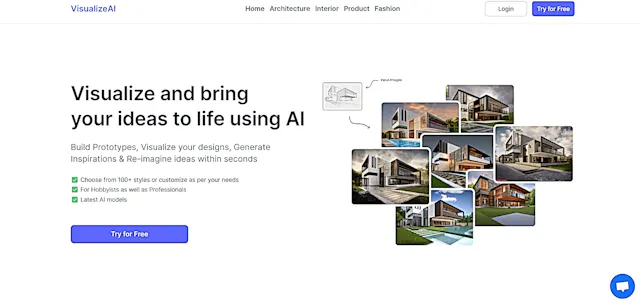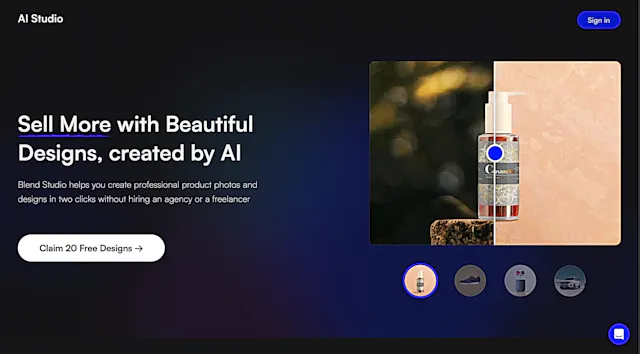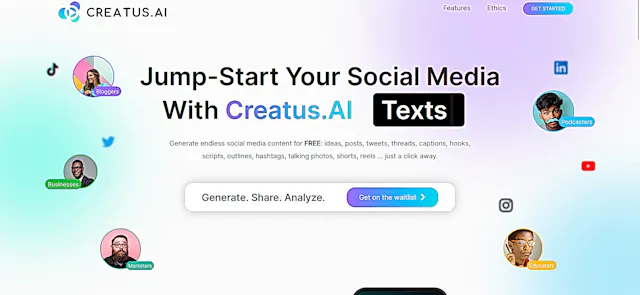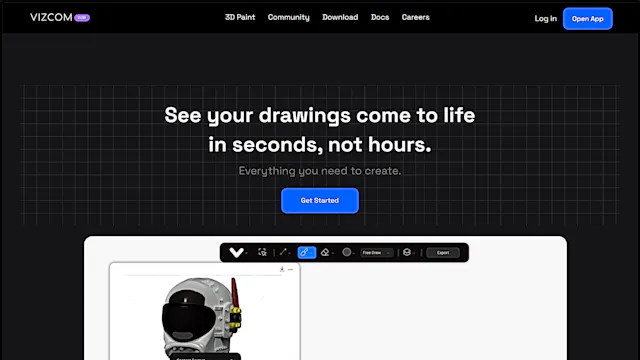
Vizcom
What is Vizcom?
Vizcom is an AI-powered design tool that transforms sketches into photorealistic renderings. It streamlines the concept drawing process for designers and creative professionals, allowing them to quickly visualize and iterate on their ideas.
Top Features:
- Sketch-to-Render: converts hand-drawn sketches into high-quality, photorealistic images in seconds.
- 3D Model Generation: creates 3D models from 2D renderings for AR viewing or 3D printing.
- Collaborative Workspace: enables team members to work together on design projects in real-time.
Pros and Cons
Pros:
- Time-saving: rapidly transforms rough sketches into polished renderings, speeding up the design process.
- Versatility: supports various design styles and can be used across multiple industries.
- Intuitive Interface: user-friendly platform that requires minimal training to get started.
Cons:
- Learning Curve: may take time to master all features and achieve desired results.
- Dependency on AI: reliance on AI algorithms may limit creative control in some aspects.
- Cost: higher-tier plans can be expensive for individual designers or small teams.
Use Cases:
- Product Design: quickly visualize and iterate on product concepts before moving to prototyping.
- Interior Design: create realistic room layouts and furniture arrangements from simple sketches.
- Concept Art: generate detailed concept art for films, games, or animation projects.
Who Can Use Vizcom?
- Product Designers: professionals looking to streamline their concept visualization and iteration process.
- Architects: architects seeking to quickly render building designs and interior spaces.
- Creative Agencies: teams needing to produce high-quality visuals for client presentations efficiently.
Pricing:
- Free Trial: starter plan with unlimited files and exports, suitable for individual use.
- Pricing Plan: professional plan at $49/month, organization plan at $250/month, custom enterprise plans available.
Our Review Rating Score:
- Functionality and Features: 4.5/5
- User Experience (UX): 4/5
- Performance and Reliability: 4/5
- Scalability and Integration: 3.5/5
- Security and Privacy: 4/5
- Cost-Effectiveness and Pricing Structure: 3.5/5
- Customer Support and Community: 4/5
- Innovation and Future Proofing: 4.5/5
- Data Management and Portability: 3.5/5
- Customization and Flexibility: 4/5
- Overall Rating: 4/5
Final Verdict:
Vizcom is a powerful tool for designers seeking to accelerate their concept visualization process. While it has a learning curve and can be pricey, its ability to quickly generate high-quality renderings makes it a valuable asset for creative professionals.
FAQs:
1) How accurate are Vizcom's renderings compared to hand-drawn illustrations?
Vizcom's renderings are highly accurate and can closely match hand-drawn illustrations. However, the final output depends on the quality of the initial sketch and the user's proficiency with the tool.
2) Can Vizcom integrate with other design software?
Vizcom can import sketches from various sources and export renderings in standard formats. However, direct integration with specific design software may be limited.
3) Is Vizcom suitable for beginners in design?
While Vizcom is user-friendly, it's primarily designed for professionals. Beginners can use it, but may need time to fully utilize its features and achieve professional-level results.
4) How does Vizcom handle intellectual property rights for created designs?
Users retain full ownership of their creations in Vizcom. The platform does not claim any rights to the designs generated using its tools.
5) What kind of support does Vizcom provide for users?
Vizcom provides documentation, tutorials, and customer support. Higher-tier plans may include priority support and dedicated onboarding assistance.
Stay Ahead of the AI Curve
Join 76,000 subscribers mastering AI tools. Don’t miss out!
- Bookmark your favorite AI tools and keep track of top AI tools.
- Unblock premium AI tips and get AI Mastery's secrects for free.
- Receive a weekly AI newsletter with news, trending tools, and tutorials.