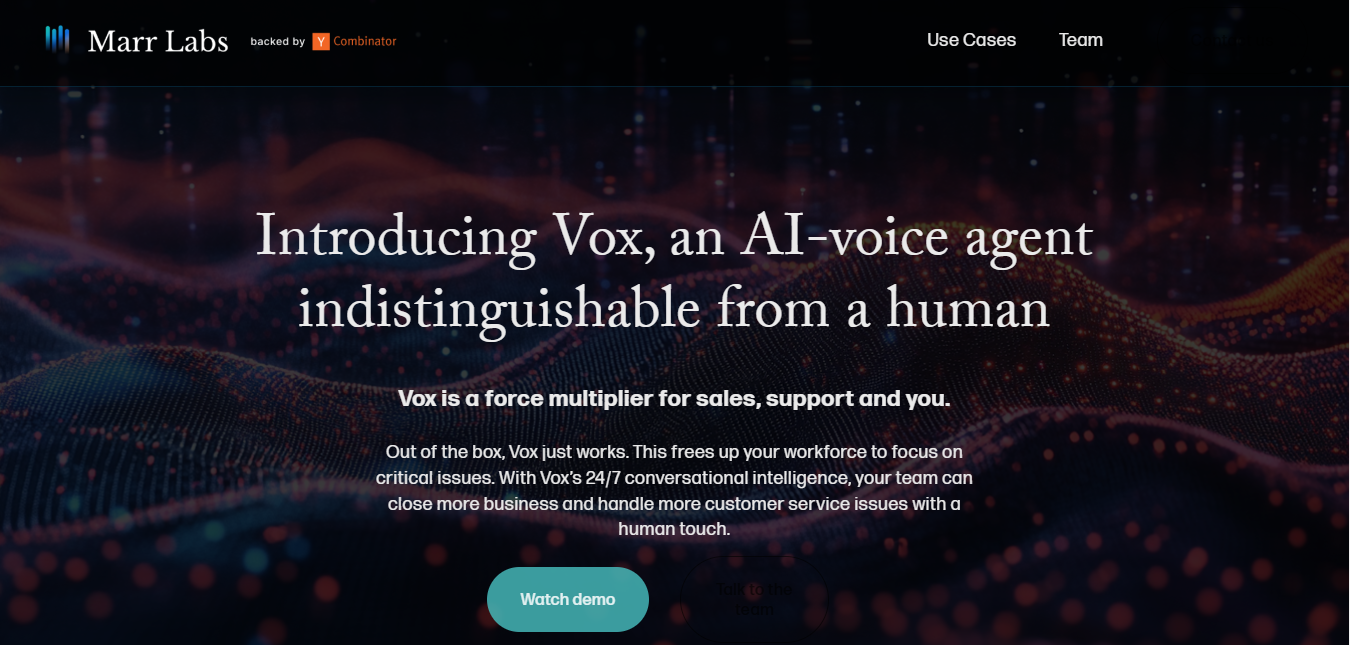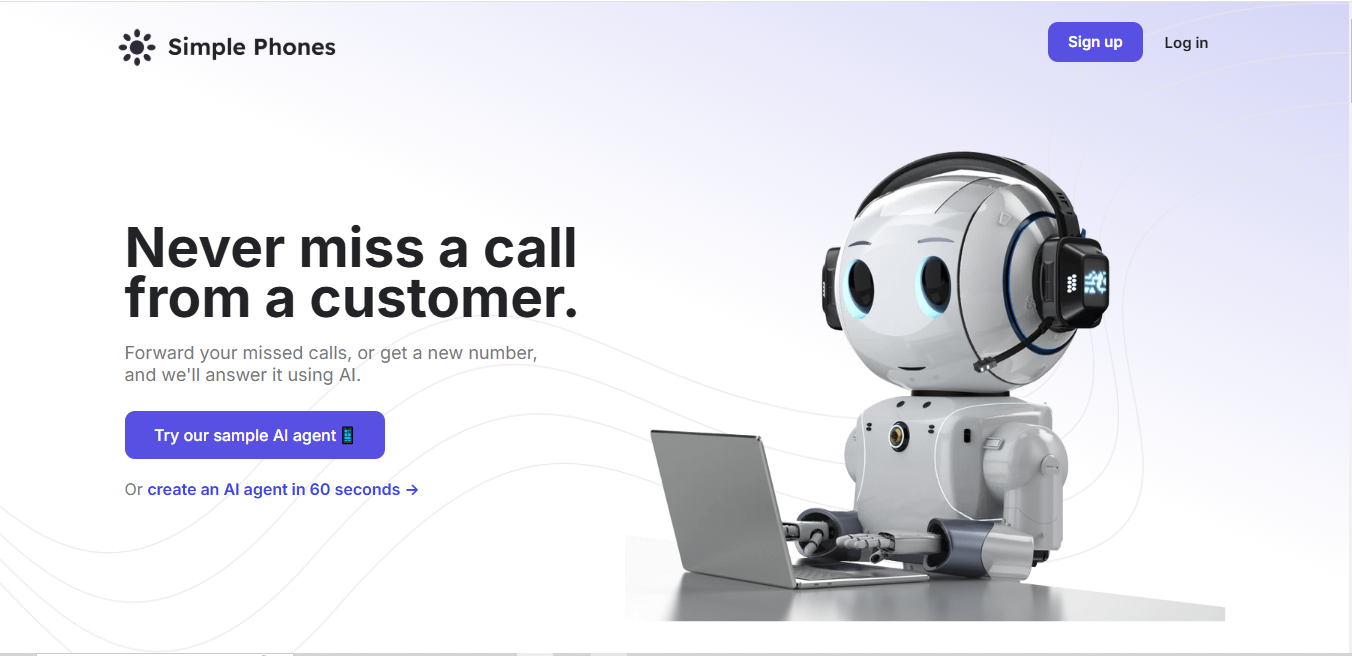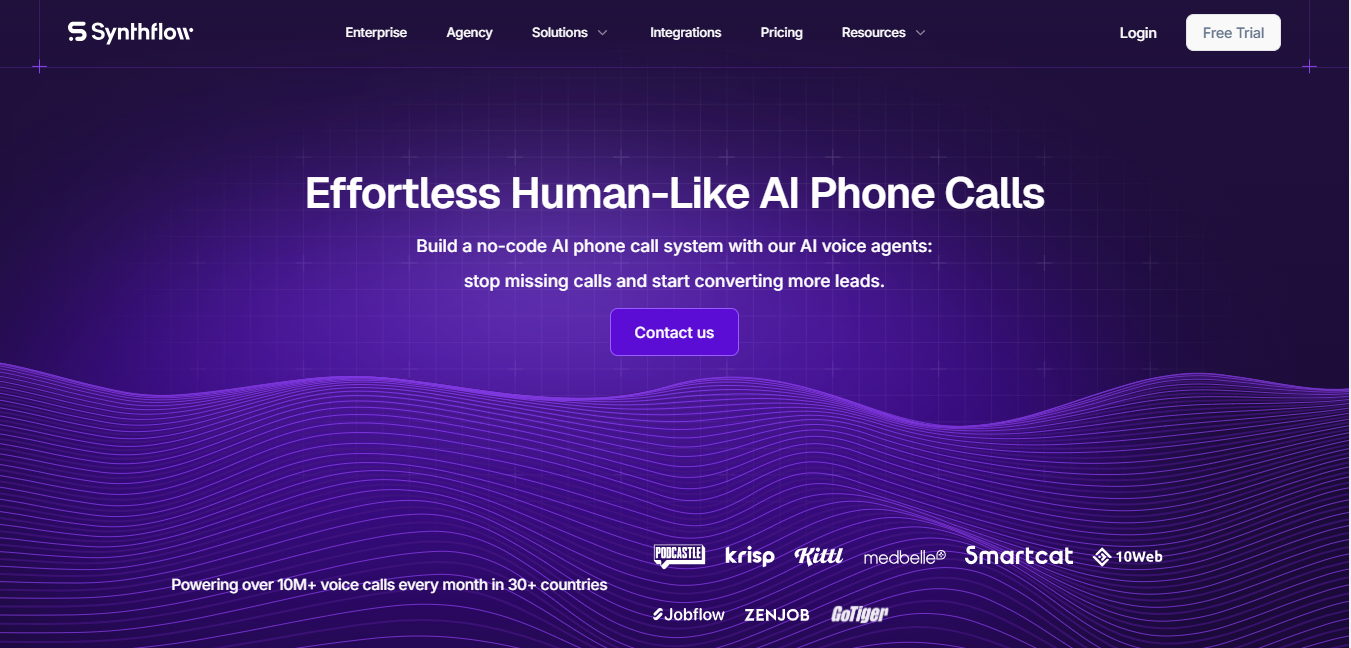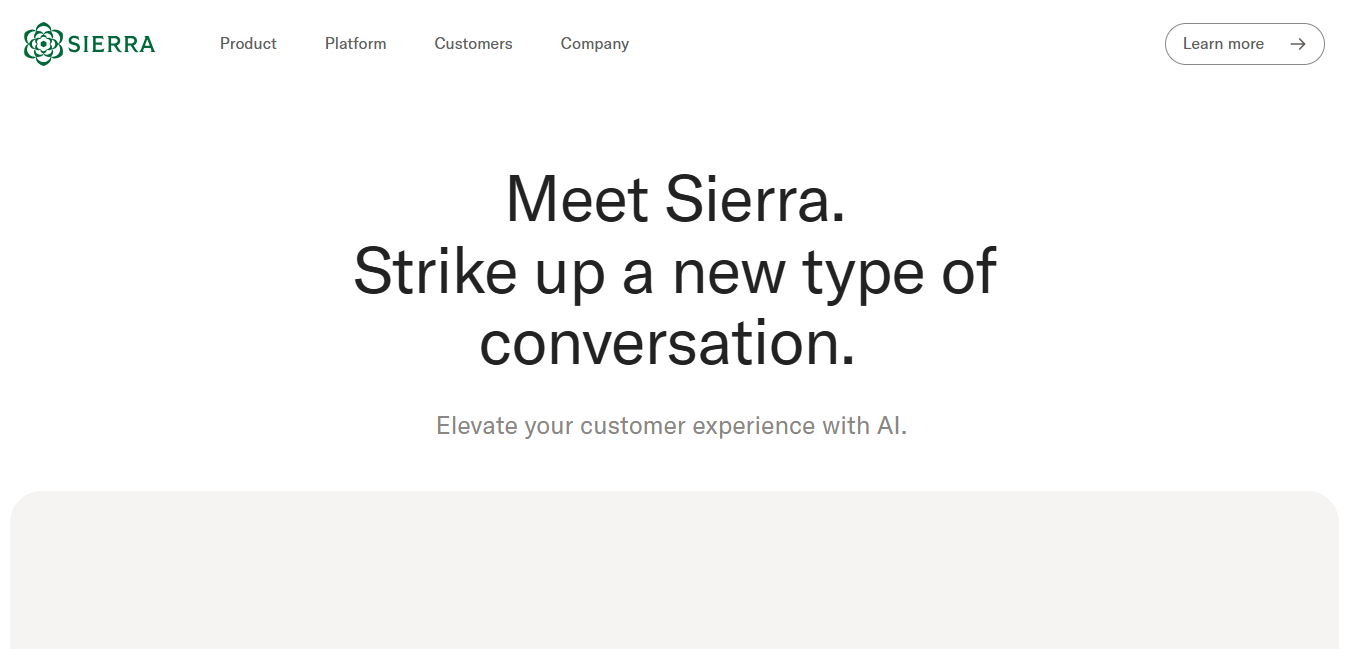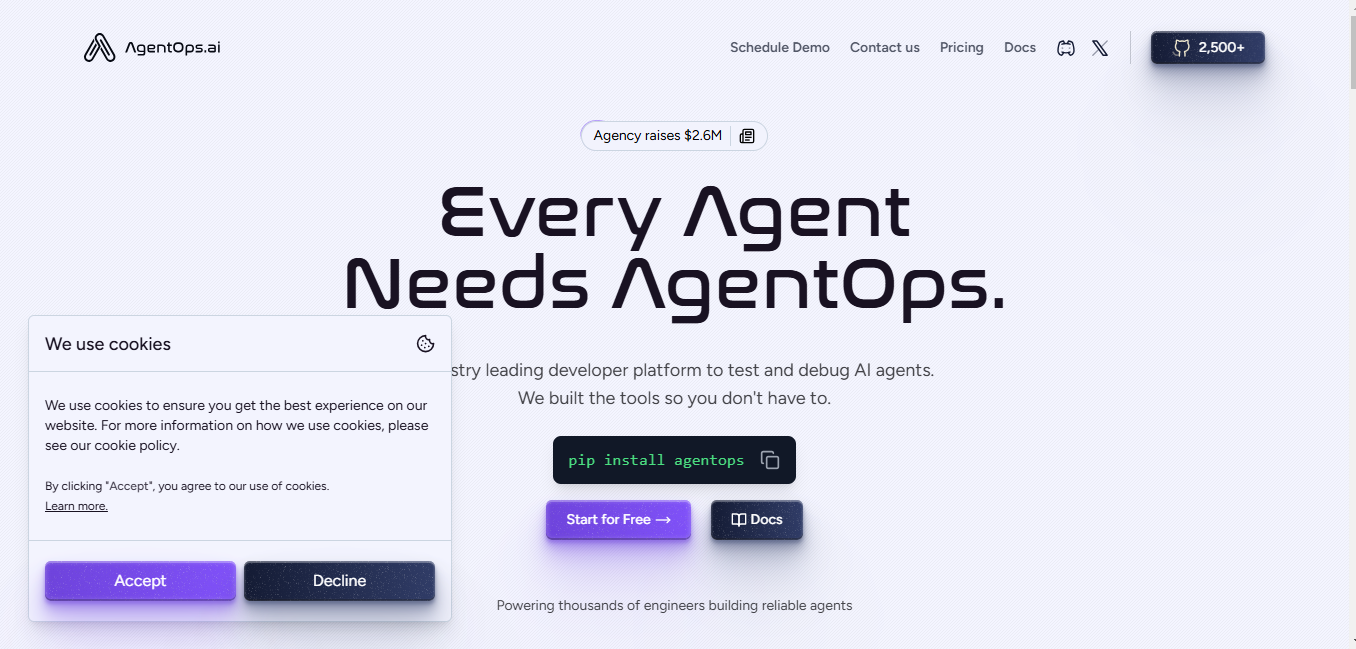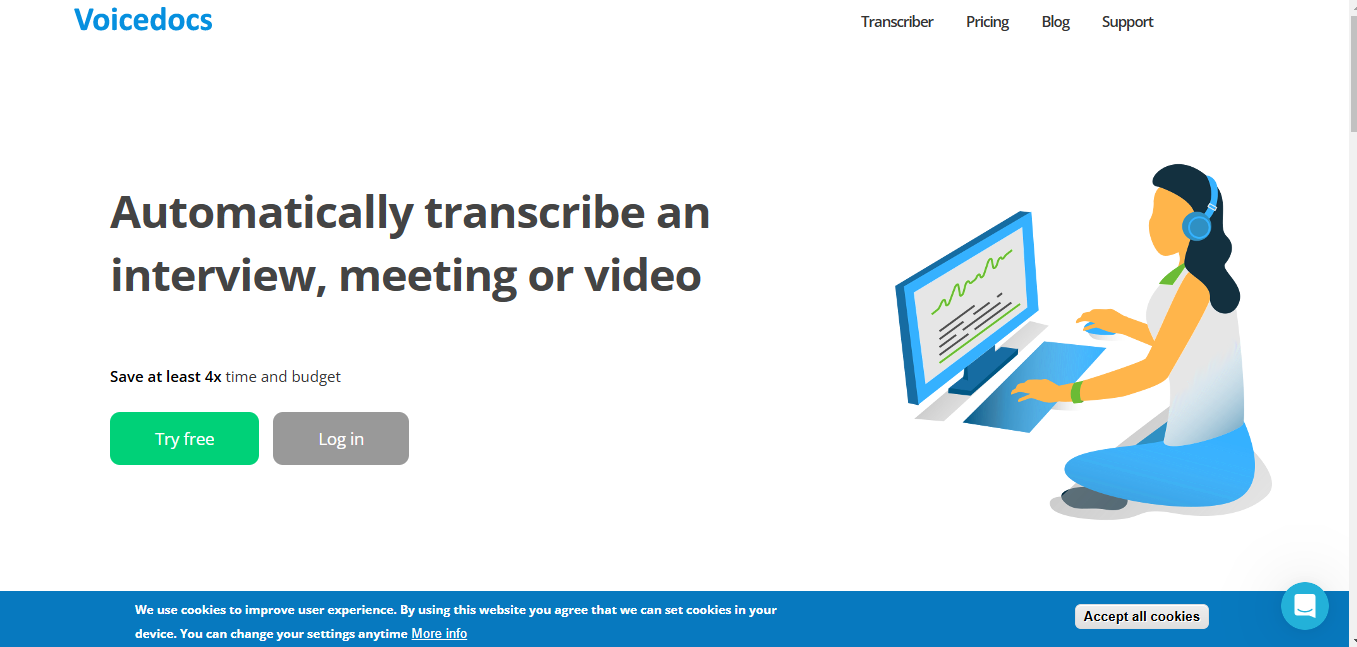
Voice Docs
What is Voice Docs?
Voice Docs is an AI-powered transcription tool that converts audio and video content into text. This platform helps users save time and resources by automatically transcribing interviews, meetings, and videos while maintaining data privacy.
Top Features:
- Automatic Speech Recognition: converts spoken words to text using advanced AI technology.
- Interactive Editor: allows users to review and edit transcriptions while playing the audio simultaneously.
- Multiple Export Options: supports various formats including Doc, Txt, SRT, and JSON for versatile use.
Pros and Cons
Pros:
- Time Efficiency: reduces transcription time by at least 4x compared to manual methods.
- Privacy Protection: keeps sensitive interview data secure without third-party sharing.
- Format Flexibility: accepts most popular audio formats for easy file processing.
Cons:
- Manual Review Required: may need human editing for perfect accuracy.
- Internet Dependency: requires stable internet connection for optimal performance.
- Language Limitations: might have varying accuracy levels for different accents.
Use Cases:
- Journalism: quick transcription of interviews for timely news publication.
- Meeting Documentation: accurate recording of business discussions and decisions.
- Video Content: creating subtitles for videos with precise timestamps.
Who Can Use Voice Docs?
- Content Creators: podcasters and video producers needing quick transcription services.
- Researchers: academics conducting interviews and requiring accurate documentation.
- Business Professionals: teams needing efficient meeting documentation solutions.
Pricing:
- Free Trial: available for testing core features
- Pricing Plan: subscription-based model with varying tiers for different usage levels
Our Review Rating Score:
- Functionality and Features: 4.5/5
- User Experience (UX): 4.2/5
- Performance and Reliability: 4.3/5
- Scalability and Integration: 4.0/5
- Security and Privacy: 4.4/5
- Cost-Effectiveness and Pricing Structure: 4.1/5
- Customer Support and Community: 3.9/5
- Innovation and Future Proofing: 4.2/5
- Data Management and Portability: 4.3/5
- Customization and Flexibility: 4.0/5
- Overall Rating: 4.2/5
Final Verdict:
Voice Docs stands out as a practical solution for automatic transcription needs. Its combination of speed, accuracy, and privacy features makes it valuable for professionals who need quick, reliable text versions of their audio content.
FAQs:
1) How accurate is Voice Docs transcription?
The accuracy typically ranges between 85-95%, depending on audio quality and speaker clarity. The built-in editor allows for quick corrections.
2) What audio formats does Voice Docs support?
Voice Docs supports most common audio formats including MP3, WAV, M4A, and video formats like MP4.
3) How long does it take to transcribe an hour of audio?
The AI typically processes one hour of audio in about 5-10 minutes, significantly faster than manual transcription.
4) Is my data secure with Voice Docs?
Voice Docs prioritizes data privacy and security, using encryption and secure servers to protect user content.
5) Can I edit the transcription in real-time?
Yes, the platform includes an interactive editor that syncs with audio playback for efficient editing.
Stay Ahead of the AI Curve
Join 76,000 subscribers mastering AI tools. Don’t miss out!
- Bookmark your favorite AI tools and keep track of top AI tools.
- Unblock premium AI tips and get AI Mastery's secrects for free.
- Receive a weekly AI newsletter with news, trending tools, and tutorials.