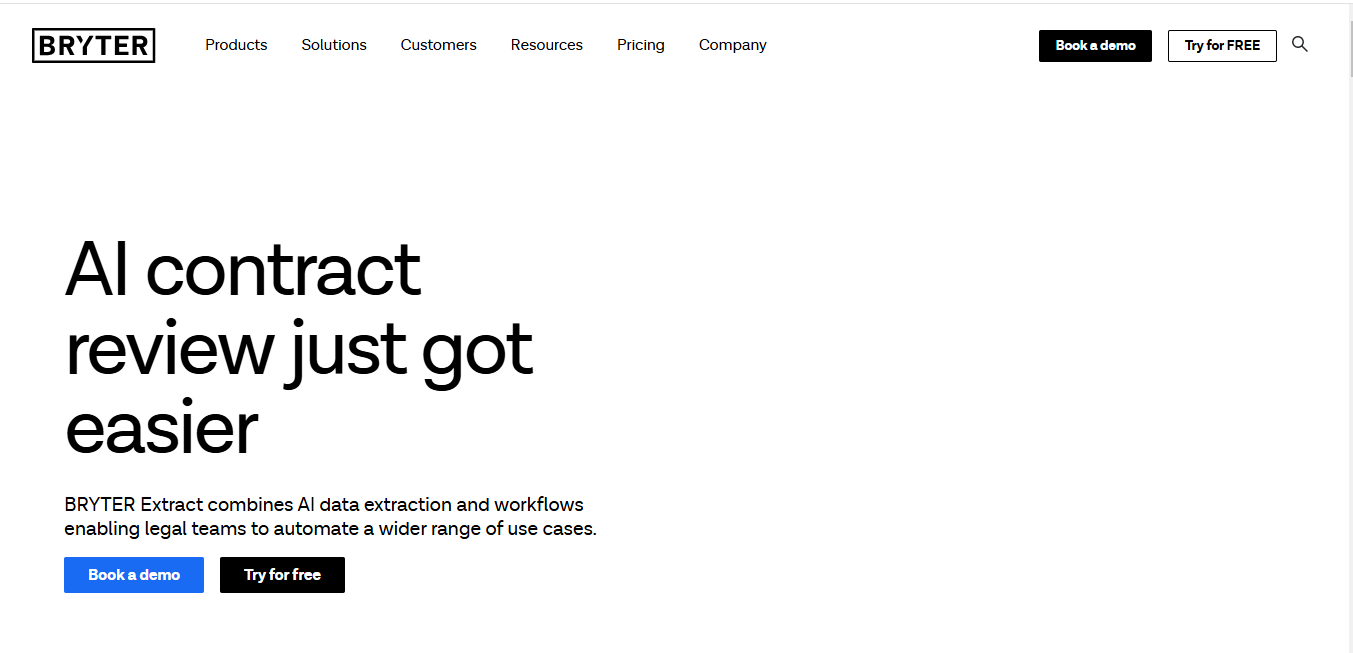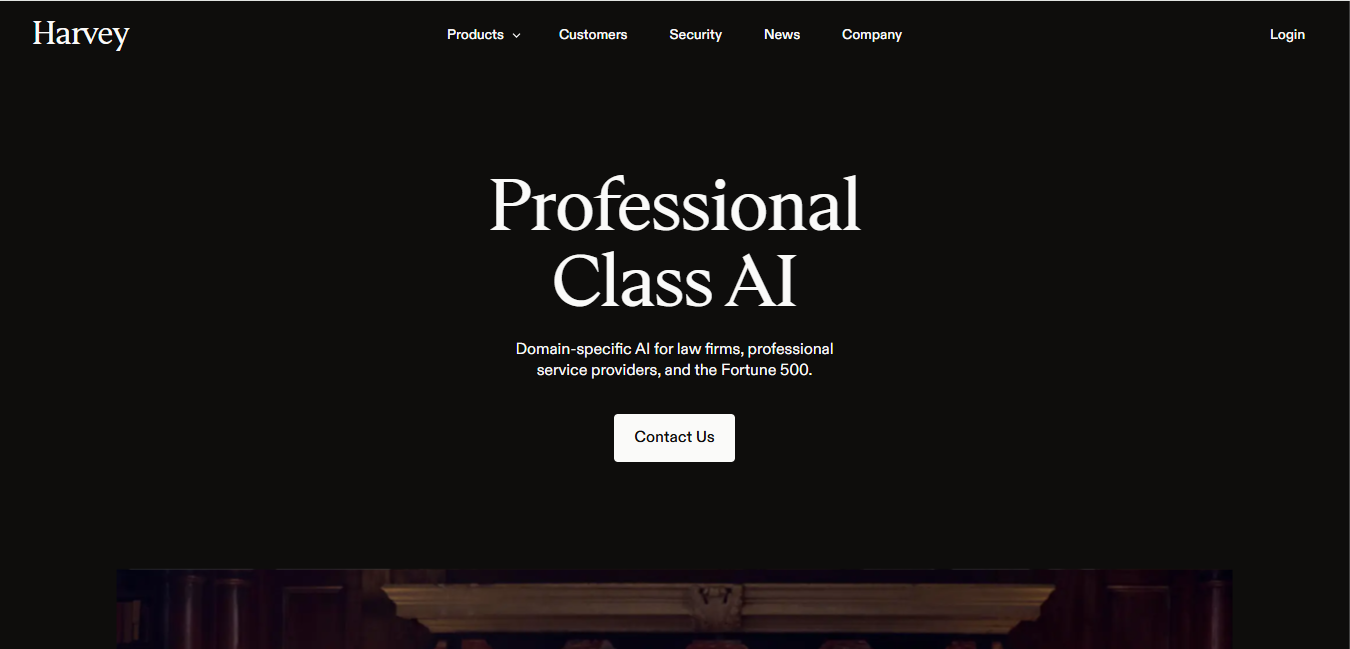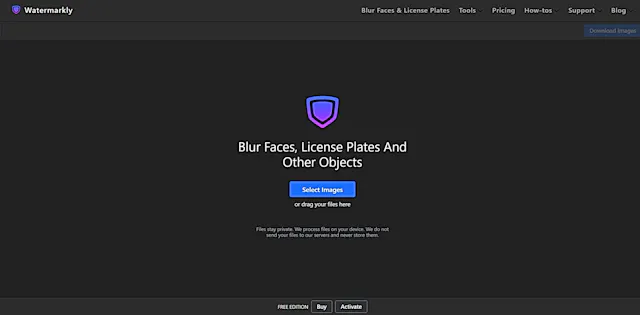
Watermarkly
What is Watermarkly?
Watermarkly is an online tool that allows users to blur faces and license plates in images. It uses AI technology to automatically detect and obscure sensitive information, helping protect privacy and comply with data protection regulations.
Top Features:
- AI-powered detection: automatically identifies faces and license plates in images.
- Batch processing: blur multiple images simultaneously, saving time and effort.
- Adjustable blur intensity: customize the level of blurring to suit your needs.
- Selective blurring: choose which faces or objects to blur in each image.
- Multiple blur shapes: select between oval and rectangular blur areas for better coverage.
Pros and Cons
Pros:
- User-friendly interface: easy to navigate and use, even for beginners.
- No software installation: works directly in web browsers on various devices.
- Free version available: allows users to test the tool before purchasing.
Cons:
- Watermark on free version: processed images include a Watermarkly logo.
- Limited editing options: may not suit advanced users needing more control.
- Internet-dependent: requires a stable connection for optimal performance.
Use Cases:
- Social media content: protect identities in photos shared on various platforms.
- Journalism and reporting: maintain source anonymity in sensitive news stories.
- Real estate listings: blur license plates in property photos for privacy.
Who Can Use Watermarkly?
- Content creators: bloggers, vloggers, and social media influencers protecting subjects' privacy.
- Photographers: professionals and hobbyists safeguarding identities in their work.
- Business owners: companies ensuring GDPR compliance in marketing materials.
Pricing:
- Free version: available with limited features and Watermarkly logo on processed images.
- Premium plan: $49.95 for a lifetime license with unlimited usage and no watermarks.
Our Review Rating Score:
- Functionality and Features: 4/5
- User Experience (UX): 4.5/5
- Performance and Reliability: 4/5
- Scalability and Integration: 3.5/5
- Security and Privacy: 4/5
- Cost-Effectiveness and Pricing Structure: 4.5/5
- Customer Support and Community: 3.5/5
- Innovation and Future Proofing: 3.5/5
- Data Management and Portability: 3.5/5
- Customization and Flexibility: 3.5/5
- Overall Rating: 4/5
Final Verdict:
Watermarkly is a practical tool for quick and easy face and license plate blurring. Its user-friendly interface and AI-powered detection make it suitable for various users. While it may lack advanced features, it's an excellent choice for those needing simple, effective privacy protection in images.
FAQs:
1) Is Watermarkly free to use?
Watermarkly offers a free version with limited features and a watermark on processed images. A premium plan is available for full functionality without watermarks.
2) How accurate is Watermarkly's face detection?
Watermarkly's AI-powered detection is generally accurate, but it may occasionally miss faces or detect non-face objects. Users can manually adjust or add blur areas if needed.
3) Can I use Watermarkly on my smartphone?
Yes, Watermarkly works on smartphones through web browsers, eliminating the need for app installation.
4) Does Watermarkly store my uploaded images?
Watermarkly processes images in real-time and doesn't store them on their servers, ensuring your privacy and data security.
5) Can I undo or adjust the blurring after processing?
Yes, Watermarkly allows you to adjust blur intensity, shape, and position before finalizing and downloading the processed image.
Stay Ahead of the AI Curve
Join 76,000 subscribers mastering AI tools. Don’t miss out!
- Bookmark your favorite AI tools and keep track of top AI tools.
- Unblock premium AI tips and get AI Mastery's secrects for free.
- Receive a weekly AI newsletter with news, trending tools, and tutorials.