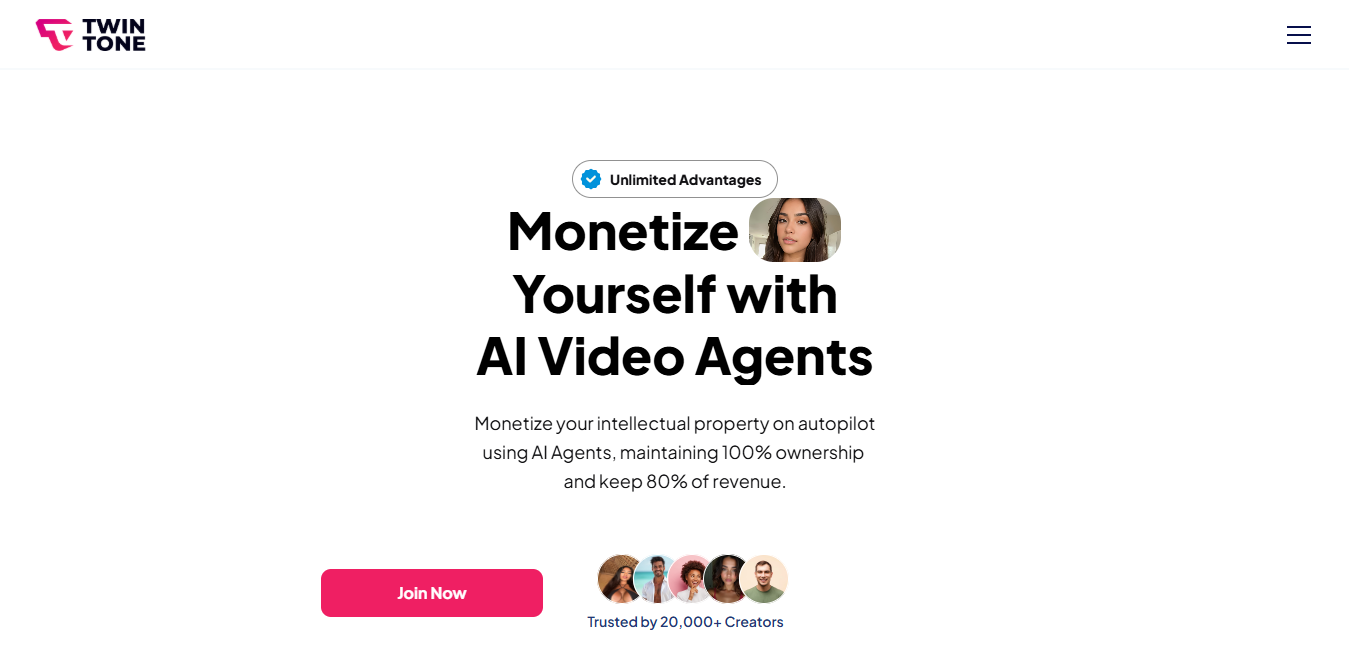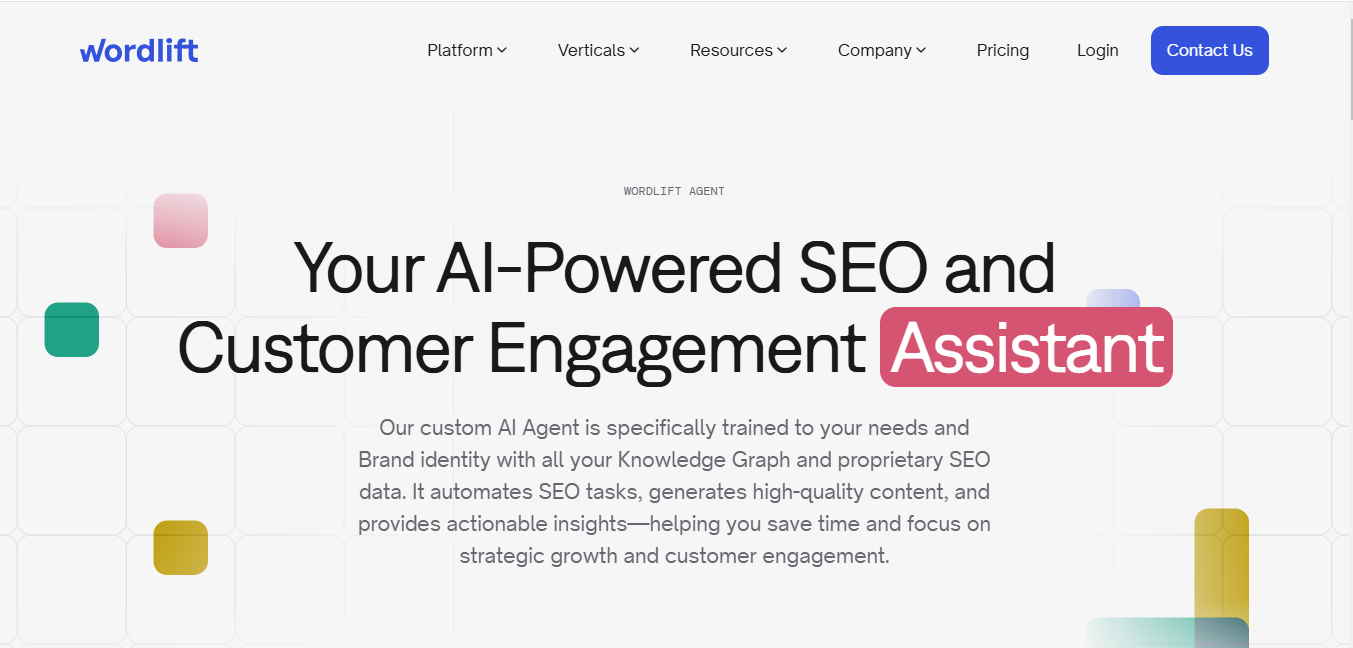Webmaxy
What is WebMaxy Analyzer?
WebMaxy Analyzer is a user behavior analytics tool that helps track website visitor activities through session recordings, heatmaps, and real-time insights. This platform combines analytics with user feedback tools to help businesses understand customer interactions and improve conversion rates.
Top Features:
- Session Recording: captures and stores visitor interactions for detailed analysis of user behavior.
- Heatmap Visualization: displays click patterns and scroll depth to identify popular content areas.
- Form Analytics: tracks form completion rates and abandonment points to optimize conversion.
- Survey & Polls: collects direct user feedback to make data-driven improvements.
Pros and Cons
Pros:
- User Interface: intuitive dashboard with easy navigation and clear data visualization.
- Integration Options: works with major platforms like WordPress, Shopify, and HubSpot.
- Support Quality: responsive 24/7 customer service through multiple channels.
Cons:
- Loading Speed: heatmaps occasionally take longer than expected to load.
- Session Customization: limited options for tailoring recording preferences.
- Feature Access: some advanced features restricted to higher-tier plans.
Use Cases:
- Conversion Optimization: identify and fix user experience bottlenecks in sales funnels.
- User Research: understand visitor behavior patterns through visual data analysis.
- Website Improvement: optimize content placement based on user interaction data.
Who Can Use WebMaxy Analyzer?
- Digital Marketers: professionals seeking to improve campaign performance through user insights.
- UX Designers: teams working on website optimization and user experience improvements.
- E-commerce Owners: online store managers looking to boost sales conversion rates.
Pricing:
- Free Trial: 7-day trial period with credit card required[1].
- Monthly Plans: start at $33 per month with various feature tiers[3].
Our Review Rating Score:
- Functionality and Features: 4.5/5
- User Experience (UX): 4.3/5
- Performance and Reliability: 4.0/5
- Scalability and Integration: 4.2/5
- Security and Privacy: 4.4/5
- Cost-Effectiveness: 4.5/5
- Customer Support: 4.6/5
- Innovation: 4.1/5
- Data Management: 4.3/5
- Customization: 4.0/5
- Overall Rating: 4.3/5
Final Verdict:
WebMaxy Analyzer stands out as a practical choice for businesses needing comprehensive user behavior analysis. While it has minor performance issues, its combination of features and reasonable pricing makes it a valuable tool for website optimization.
FAQs:
1) How does WebMaxy Analyzer protect user privacy?
The platform includes IP blocking capabilities and complies with data protection regulations, ensuring sensitive information remains secure.
2) Can I export data from WebMaxy Analyzer?
Yes, the platform supports data export functionality for further analysis in external tools.
3) What technical skills are needed to use WebMaxy Analyzer?
Basic website management knowledge is sufficient - the platform is designed for non-technical users.
4) How long are session recordings stored?
Recordings are stored until manually deleted, allowing for long-term analysis of user behavior.
5) Does WebMaxy Analyzer work on mobile websites?
Yes, it tracks user behavior across both desktop and mobile platforms effectively.
Stay Ahead of the AI Curve
Join 76,000 subscribers mastering AI tools. Don’t miss out!
- Bookmark your favorite AI tools and keep track of top AI tools.
- Unblock premium AI tips and get AI Mastery's secrects for free.
- Receive a weekly AI newsletter with news, trending tools, and tutorials.