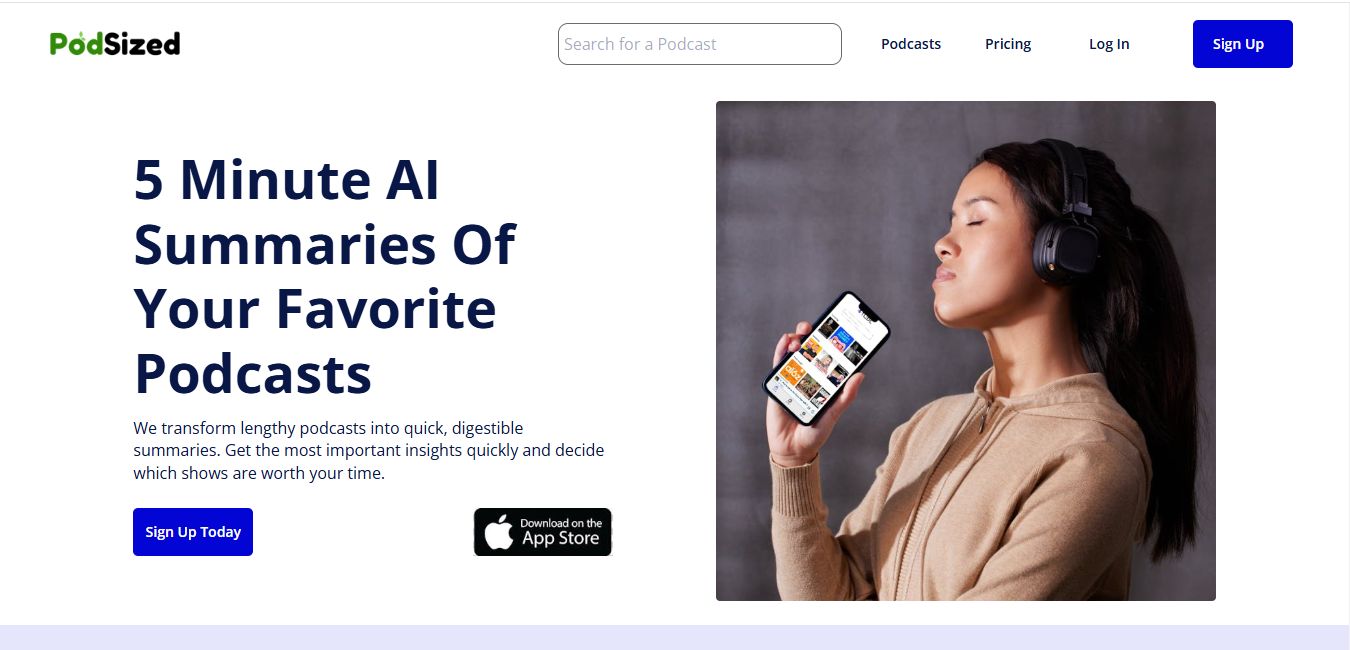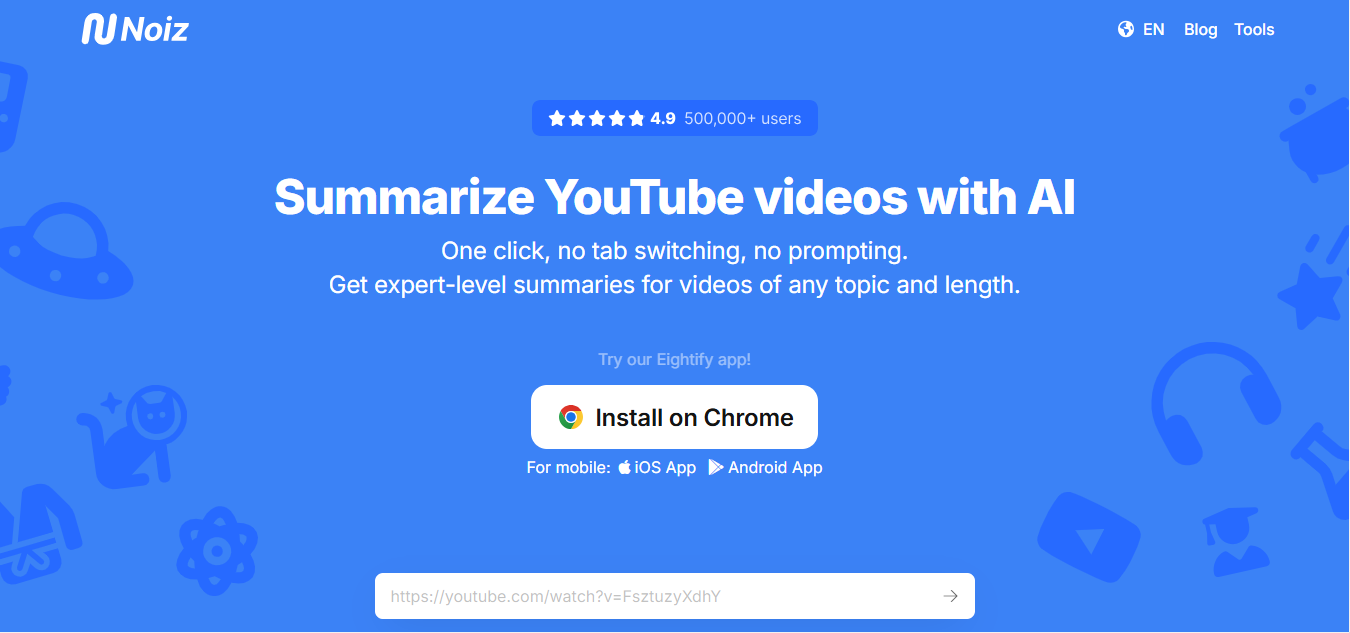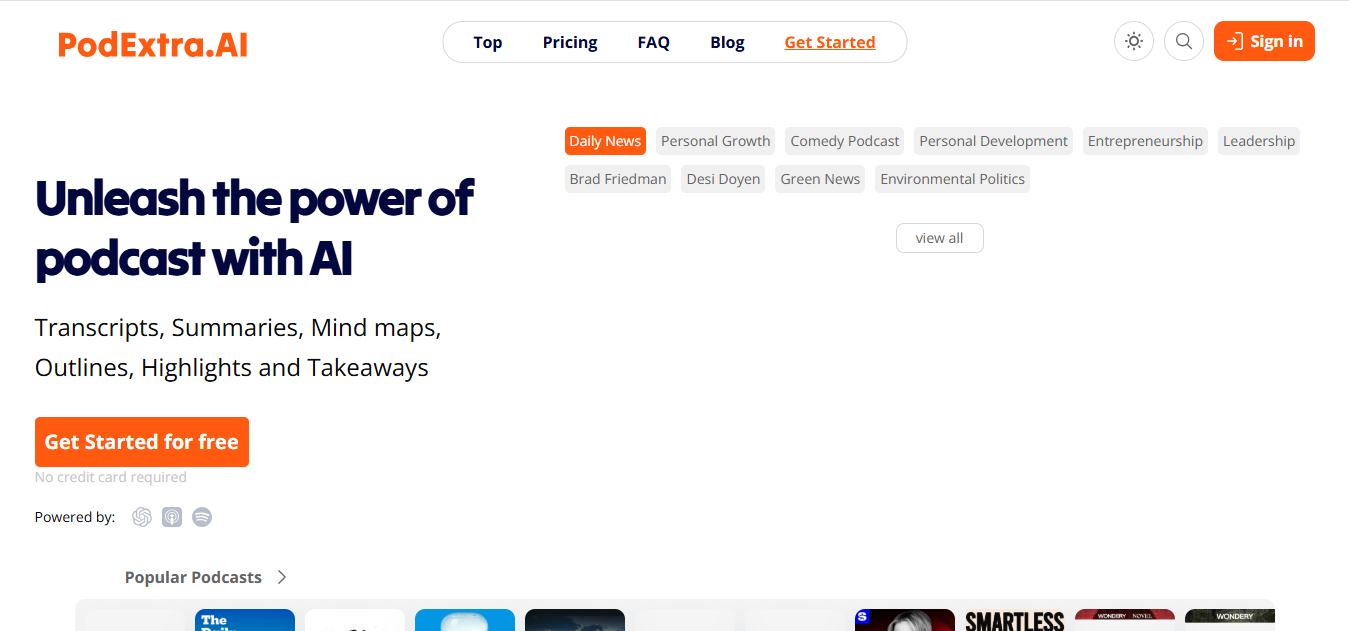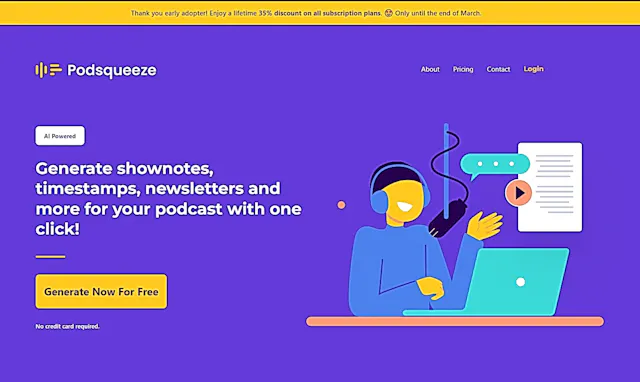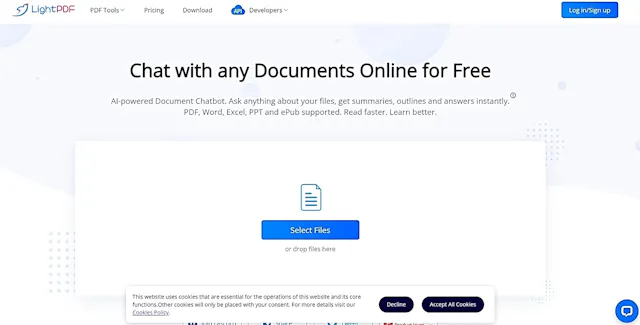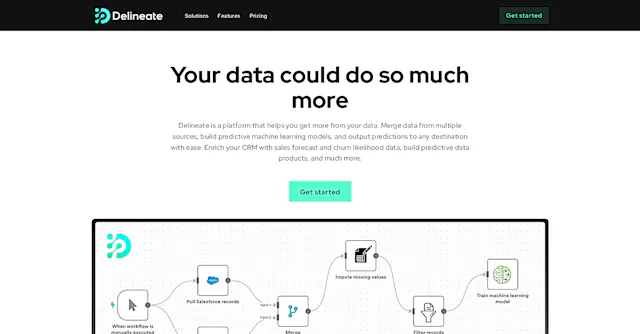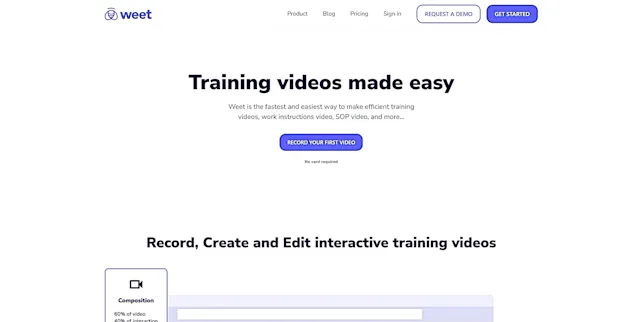
Weet
What is Weet?
Weet is an AI-powered video creation tool that simplifies the process of recording, editing, and sharing professional-quality videos. It's designed to help users create interactive training videos, tutorials, and demos quickly and efficiently.
Top Features:
- Screen and webcam recording: capture your screen or webcam with high-quality results directly in your browser.
- AI-enhanced editing: automatically trim videos and remove background noise with a single click.
- Automatic subtitles and translation: generate subtitles in over 30 languages to make your content more accessible.
- Interactive elements: add engaging features to your videos for a more dynamic viewing experience.
Pros and Cons
Pros:
- User-friendly interface: create professional-looking videos without extensive technical knowledge or skills.
- Time-saving features: automate tasks like trimming and noise removal to streamline the editing process.
- Analytics and tracking: measure viewer engagement and content effectiveness with detailed insights.
Cons:
- Limited advanced editing options: may not suit users who need complex video editing capabilities.
- Potential learning curve: some users might need time to fully utilize all the available features.
- Internet dependency: requires a stable internet connection for optimal performance and functionality.
Use Cases:
- Employee training: create engaging onboarding and skill development videos for remote teams.
- Product demonstrations: showcase features and benefits of products or services through interactive videos.
- Educational content: develop accessible and engaging learning materials for students or online courses.
Who Can Use Weet?
- Business professionals: managers and team leaders looking to create effective training and communication videos.
- Educators and trainers: teachers and instructors seeking to produce engaging educational content.
- Marketing teams: content creators aiming to develop compelling video marketing materials.
Pricing:
- Free Trial: available for users to test the platform's features before committing.
- Business Plan: $96 per year per creator, suitable for small to medium-sized businesses.
- Enterprise Plan: custom pricing for larger organizations with specific needs.
Our Review Rating Score:
- Functionality and Features: 4/5
- User Experience (UX): 4.5/5
- Performance and Reliability: 4/5
- Scalability and Integration: 3.5/5
- Security and Privacy: 4/5
- Cost-Effectiveness and Pricing Structure: 4/5
- Customer Support and Community: 3.5/5
- Innovation and Future Proofing: 4/5
- Data Management and Portability: 3.5/5
- Customization and Flexibility: 3.5/5
- Overall Rating: 4/5
Final Verdict:
Weet is a solid choice for businesses and educators seeking an efficient video creation tool. Its AI-powered features and user-friendly interface make it valuable for quick, professional-looking content. While it may lack some advanced editing options, it excels in simplicity and time-saving capabilities.
FAQs:
1) How does Weet compare to other video creation tools?
Weet stands out with its AI-enhanced editing and automatic subtitle generation. It's particularly suited for quick, professional video creation without extensive editing knowledge.
2) Can I use Weet for live streaming?
Weet is primarily designed for creating and sharing pre-recorded videos. It doesn't currently support live streaming functionality.
3) Is Weet suitable for large enterprises?
Yes, Weet provides an Enterprise plan with custom pricing and features tailored to the needs of larger organizations.
4) How secure are the videos created with Weet?
Weet provides secure workspaces for sharing videos privately. However, always review and follow best practices for data security when handling sensitive content.
5) Can I export videos created with Weet to other platforms?
Yes, Weet allows you to download your created videos, which can then be uploaded to other platforms or embedded on websites as needed.
Stay Ahead of the AI Curve
Join 76,000 subscribers mastering AI tools. Don’t miss out!
- Bookmark your favorite AI tools and keep track of top AI tools.
- Unblock premium AI tips and get AI Mastery's secrects for free.
- Receive a weekly AI newsletter with news, trending tools, and tutorials.