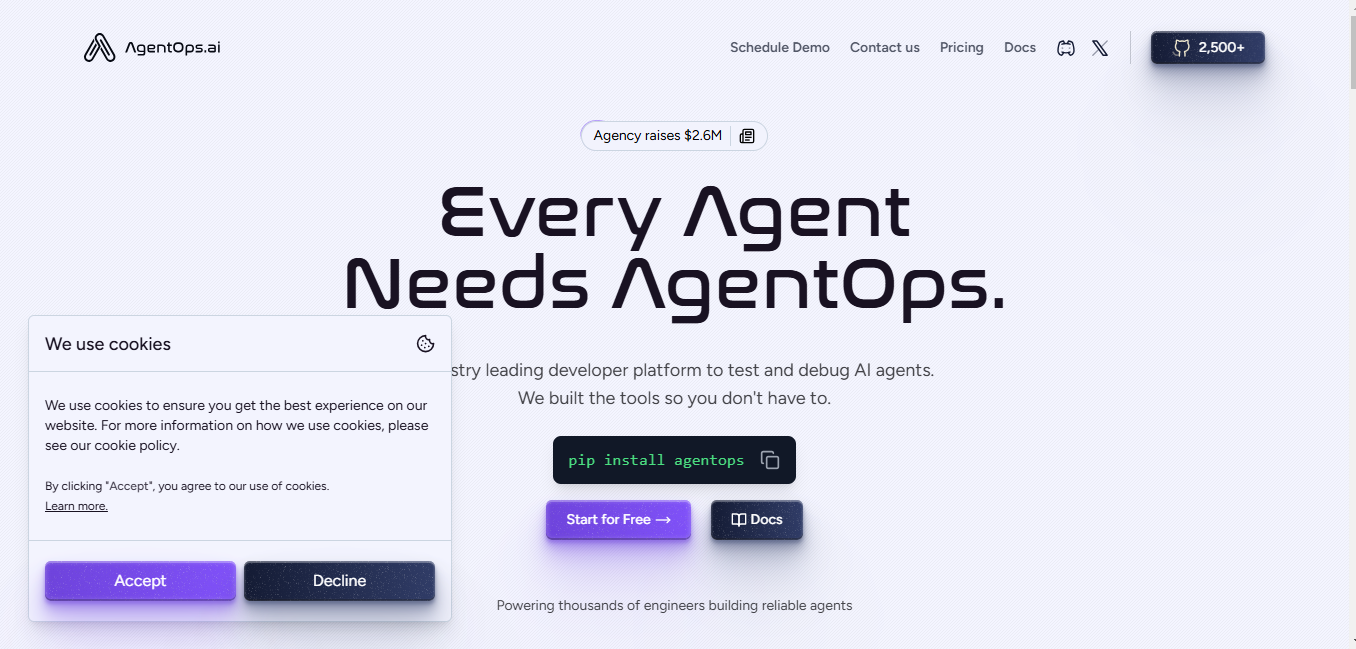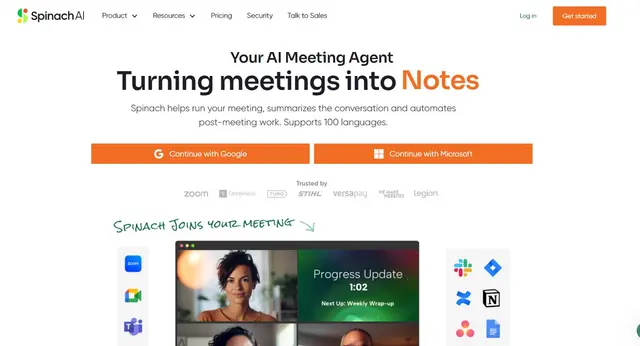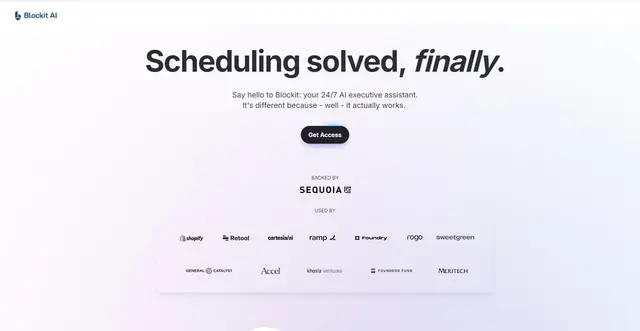Whimsical AI
What is Whimsical AI?
Whimsical AI is an innovative design-assistant tool that leverages artificial intelligence to spark creativity and streamline workflows. It helps users overcome creative blocks by generating AI-powered suggestions for mind maps, wireframes, flowcharts, and more.
Top Features:
- AI-powered mind mapping: generates new ideas and connections from your initial concepts.
- Intuitive wireframing: creates quick prototypes with drag-and-drop components and AI assistance.
- Real-time collaboration: enables team members to work together seamlessly on projects.
Pros and Cons
Pros:
- User-friendly interface: clean and intuitive design makes it accessible for all skill levels.
- Comprehensive toolset: combines multiple design tools in one platform, reducing software needs.
- AI-assisted ideation: helps overcome creative blocks and generates fresh perspectives.
Cons:
- Limited customization: some users may find the design options restrictive for complex projects.
- Performance issues: occasional slowdowns when working with large files or complex diagrams.
- Learning curve: new users might need time to fully utilize all features effectively.
Use Cases:
- Product development: visualize user flows and create wireframes for new features or apps.
- Project management: map out project timelines and dependencies using flowcharts and mind maps.
- Brainstorming sessions: generate and organize ideas for marketing campaigns or business strategies.
Who Can Use Whimsical AI?
- Designers: UX/UI professionals looking to streamline their wireframing and prototyping process.
- Project managers: team leaders who need to visualize project workflows and timelines.
- Entrepreneurs and freelancers: professionals seeking to improve their ideation and planning processes.
Pricing:
- Free Trial: available for users to test the platform's features
- Pricing Plan: starts at $12 per editor per month for the Pro plan
Our Review Rating Score:
- Functionality and Features: 4.5/5
- User Experience (UX): 4.7/5
- Performance and Reliability: 4.2/5
- Scalability and Integration: 4.3/5
- Security and Privacy: 4.4/5
- Cost-Effectiveness and Pricing Structure: 4.5/5
- Customer Support and Community: 4.1/5
- Innovation and Future Proofing: 4.6/5
- Data Management and Portability: 4.2/5
- Customization and Flexibility: 4.0/5
- Overall Rating: 4.4/5
Final Verdict:
Whimsical AI is a powerful tool for creative professionals and teams. Its AI-driven features and user-friendly interface make it a valuable asset for brainstorming and project visualization. While it has some limitations, its overall performance and innovative approach make it worth considering.
FAQs:
1) How does Whimsical AI compare to other mind mapping tools?
Whimsical AI stands out with its AI-powered suggestions and intuitive interface. It combines mind mapping with other design tools, making it more versatile than traditional mind mapping software.
2) Can Whimsical AI integrate with other project management tools?
Yes, Whimsical AI integrates with popular tools like Notion, Figma, and Slack, allowing for seamless workflow integration across different platforms.
3) Is Whimsical AI suitable for large enterprise teams?
While Whimsical AI can accommodate large teams, some enterprises might have concerns about data confidentiality. It's best suited for small to medium-sized businesses and creative teams.
4) How accurate are the AI-generated suggestions in Whimsical AI?
The AI suggestions in Whimsical are generally accurate and relevant. However, as with any AI tool, the quality of output depends on the input and may require human refinement.
5) Does Whimsical AI have a mobile app?
Yes, Whimsical AI is available on mobile platforms, including iOS and Android, allowing users to access their projects on the go.
Stay Ahead of the AI Curve
Join 76,000 subscribers mastering AI tools. Don’t miss out!
- Bookmark your favorite AI tools and keep track of top AI tools.
- Unblock premium AI tips and get AI Mastery's secrects for free.
- Receive a weekly AI newsletter with news, trending tools, and tutorials.