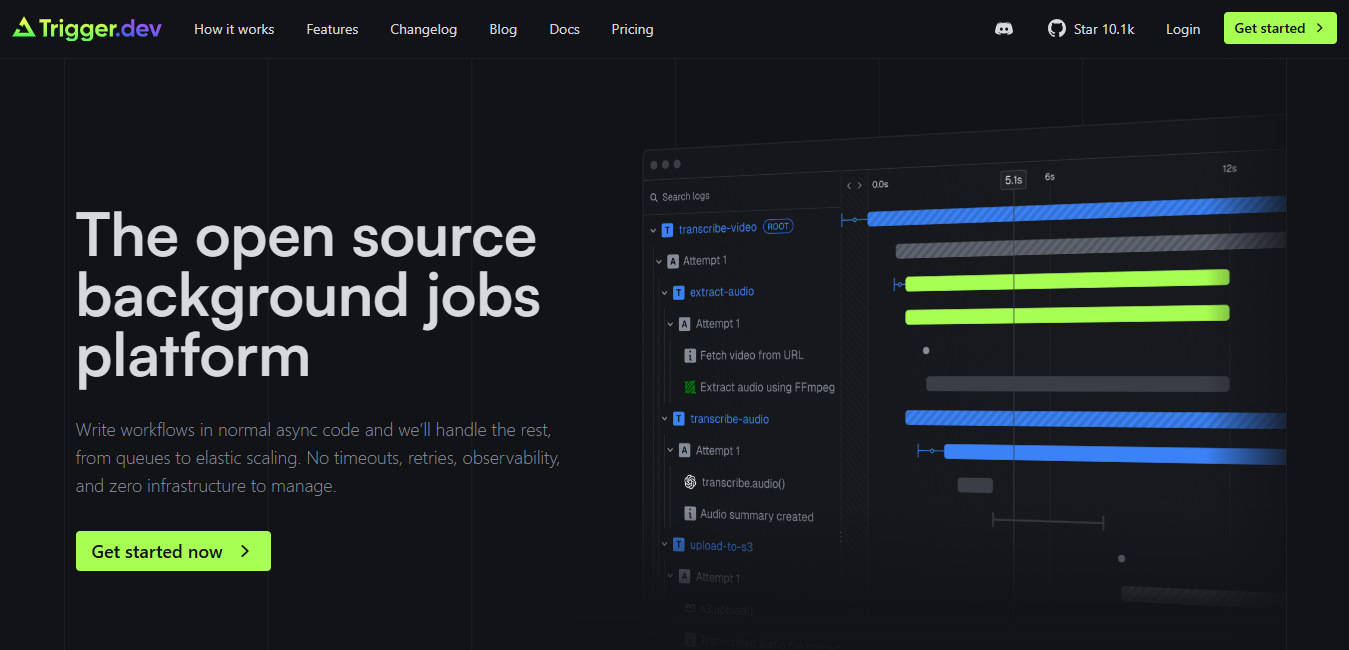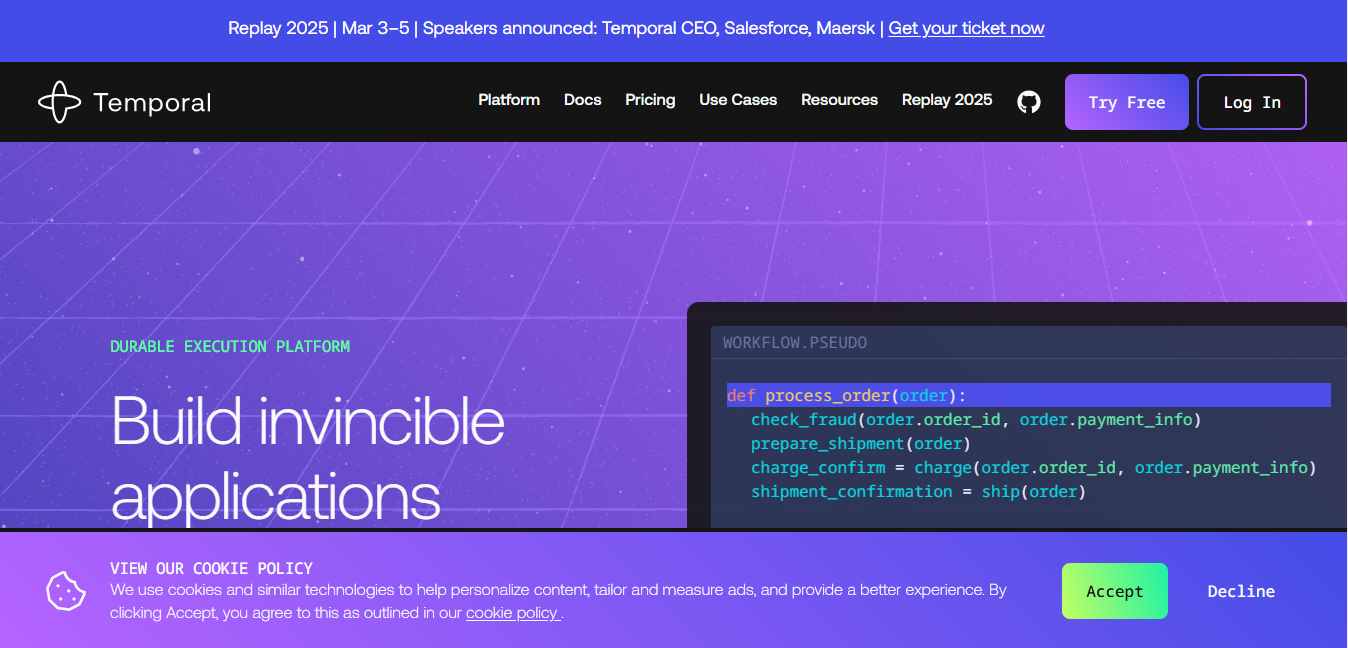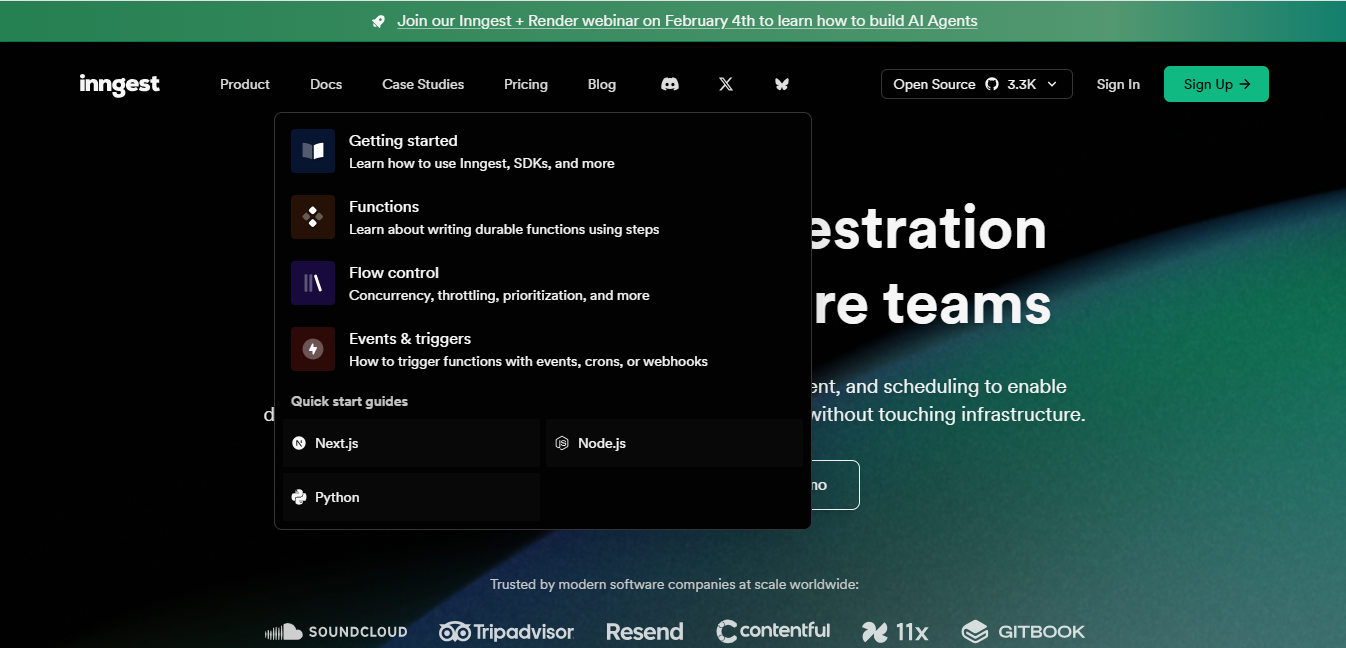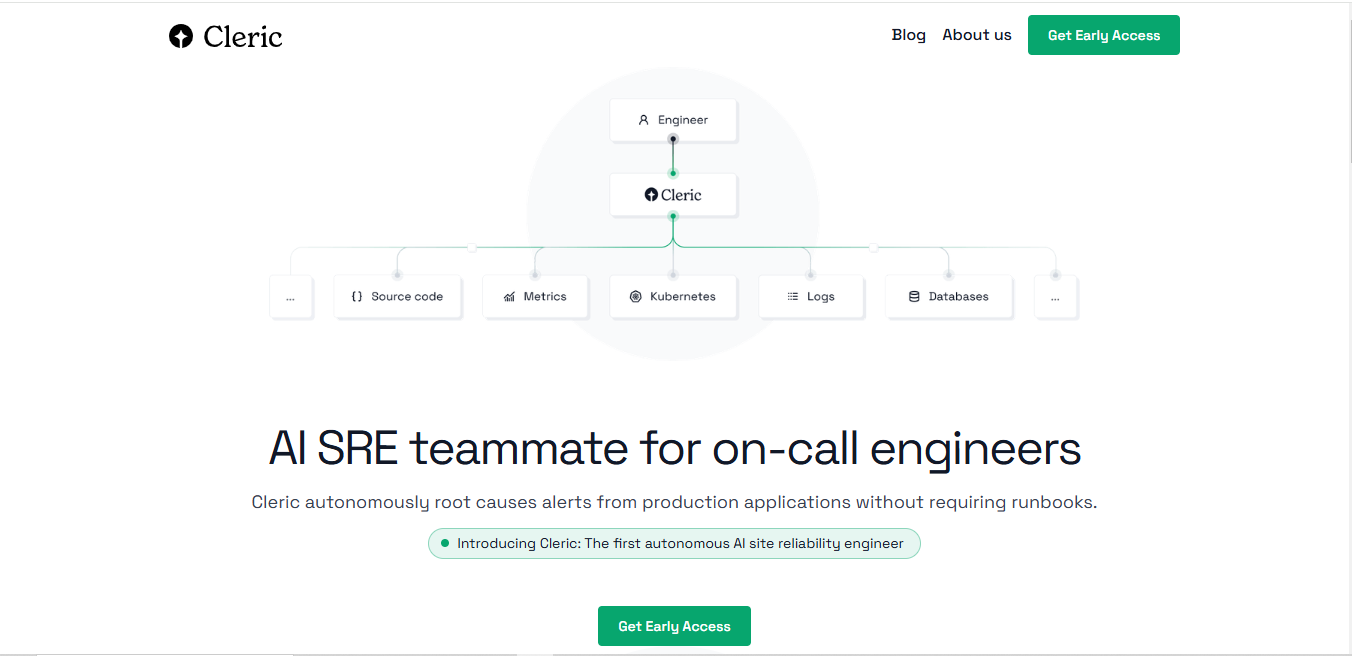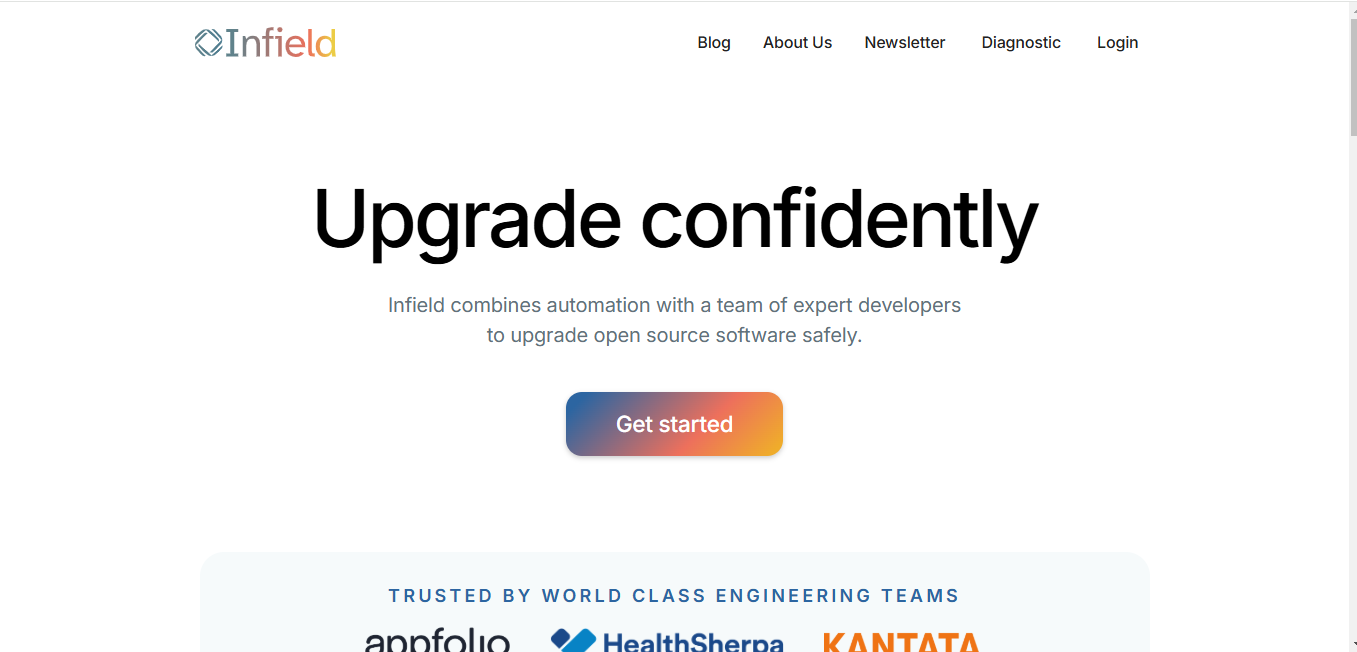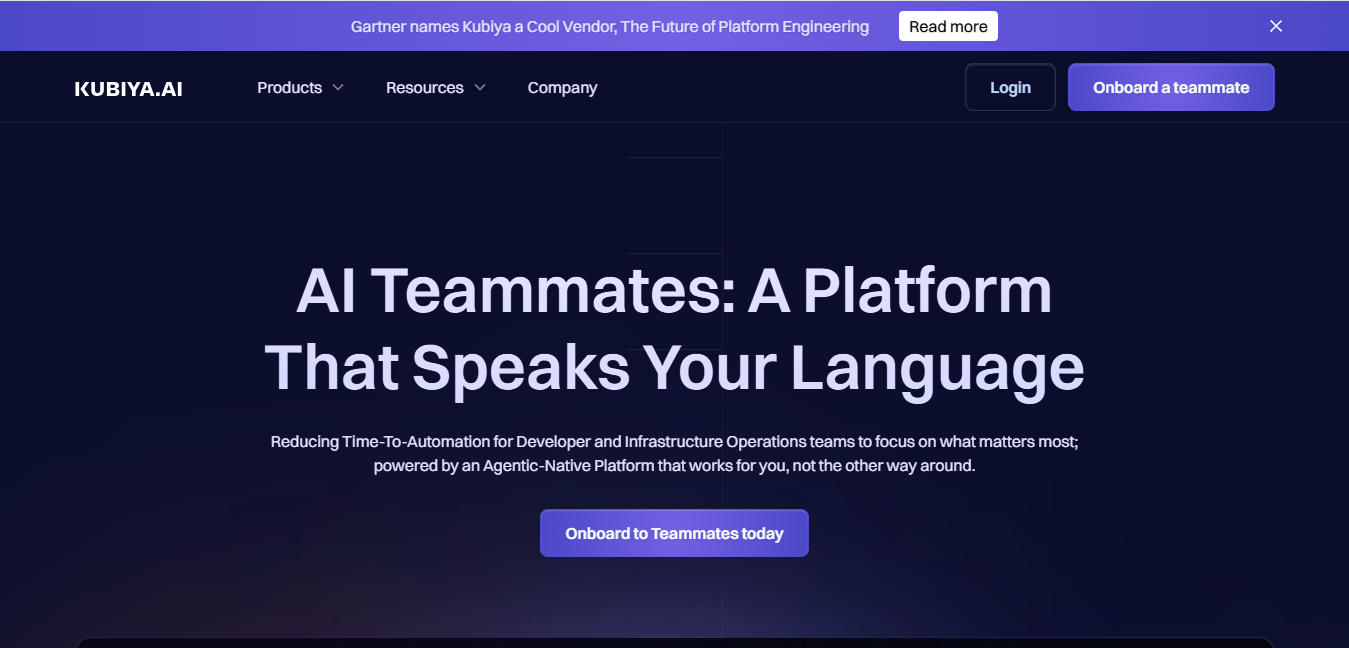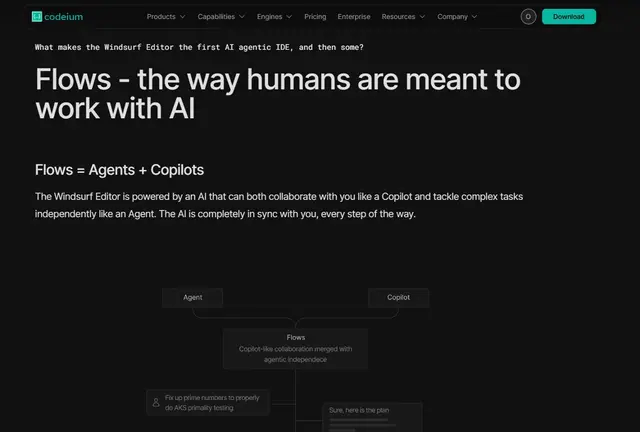
Windsurf Editor
What is Windsurf Editor?
Windsurf Editor is an AI-powered integrated development environment that combines agent capabilities with copilot features. This innovative IDE creates a synchronized coding experience where developers and AI work together in perfect harmony.
Top Features:
- Cascade System: deep codebase understanding with real-time awareness of developer actions and multi-file editing capabilities.
- Flow Technology: unique combination of agent and copilot functionalities for synchronized development experience.
- Supercomplete: predictive analysis system that anticipates your next coding actions beyond basic snippets.
Pros and Cons
Pros:
- Contextual Awareness: maintains deep understanding of your codebase for relevant suggestions and improvements.
- Command Integration: natural language processing for both in-editor and terminal command execution.
- Multi-file Support: handles complex edits across multiple files while maintaining context.
Cons:
- System Requirements: needs specific OS versions which might exclude older system users.
- Learning Curve: new workflow paradigm may take time to master.
- Resource Usage: deep contextual analysis might demand significant system resources.
Use Cases:
- Code Refactoring: intelligent suggestions for code improvement and restructuring across files.
- Development Workflow: natural language commands for both editor and terminal operations.
- Project Management: multi-file editing and context-aware development assistance.
Who Can Use Windsurf Editor?
- Software Developers: professionals looking for AI-assisted coding and development workflow optimization.
- Development Teams: groups needing consistent code quality and efficient collaboration tools.
- Tech Companies: organizations seeking to boost developer productivity with AI integration.
Pricing:
- Free Trial: includes premium large models and unlimited access to Supercomplete.
- Pro Features: available on download with increased indexing limits and fast autocomplete.
Our Review Rating Score:
- Functionality and Features: 4.8/5
- User Experience (UX): 4.7/5
- Performance and Reliability: 4.6/5
- Scalability and Integration: 4.5/5
- Security and Privacy: 4.4/5
- Cost-Effectiveness and Pricing Structure: 4.6/5
- Customer Support and Community: 4.3/5
- Innovation and Future Proofing: 4.8/5
- Data Management and Portability: 4.4/5
- Customization and Flexibility: 4.7/5
- Overall Rating: 4.6/5
Final Verdict:
Windsurf Editor stands out with its unique AI integration and developer-centric design. While it requires modern systems and some adaptation time, its powerful features and intuitive workflow make it an excellent choice for serious developers.
FAQs:
1) How does Windsurf Editor differ from traditional IDEs?
It combines AI agent capabilities with copilot features, creating a synchronized development environment where AI actively participates in the coding process.
2) What operating systems support Windsurf Editor?
It runs on Windows 10 (64-bit), Mac OS X Yosemite or later, and Linux distributions with glibc >= 2.28.
3) Can Windsurf Editor handle large codebases?
Yes, its Cascade system provides deep contextual awareness and efficient handling of large-scale projects across multiple files.
4) Is internet connectivity required for all features?
While core editing functions work offline, AI-powered features require internet connectivity for optimal performance.
5) How does the licensing model work?
Users receive free Cascade credits and Pro features upon download, with premium features available through the Pro subscription.
Stay Ahead of the AI Curve
Join 76,000 subscribers mastering AI tools. Don’t miss out!
- Bookmark your favorite AI tools and keep track of top AI tools.
- Unblock premium AI tips and get AI Mastery's secrects for free.
- Receive a weekly AI newsletter with news, trending tools, and tutorials.