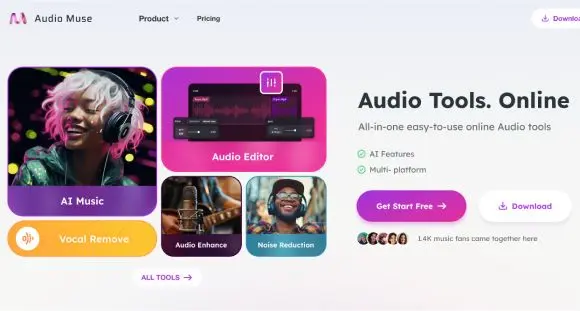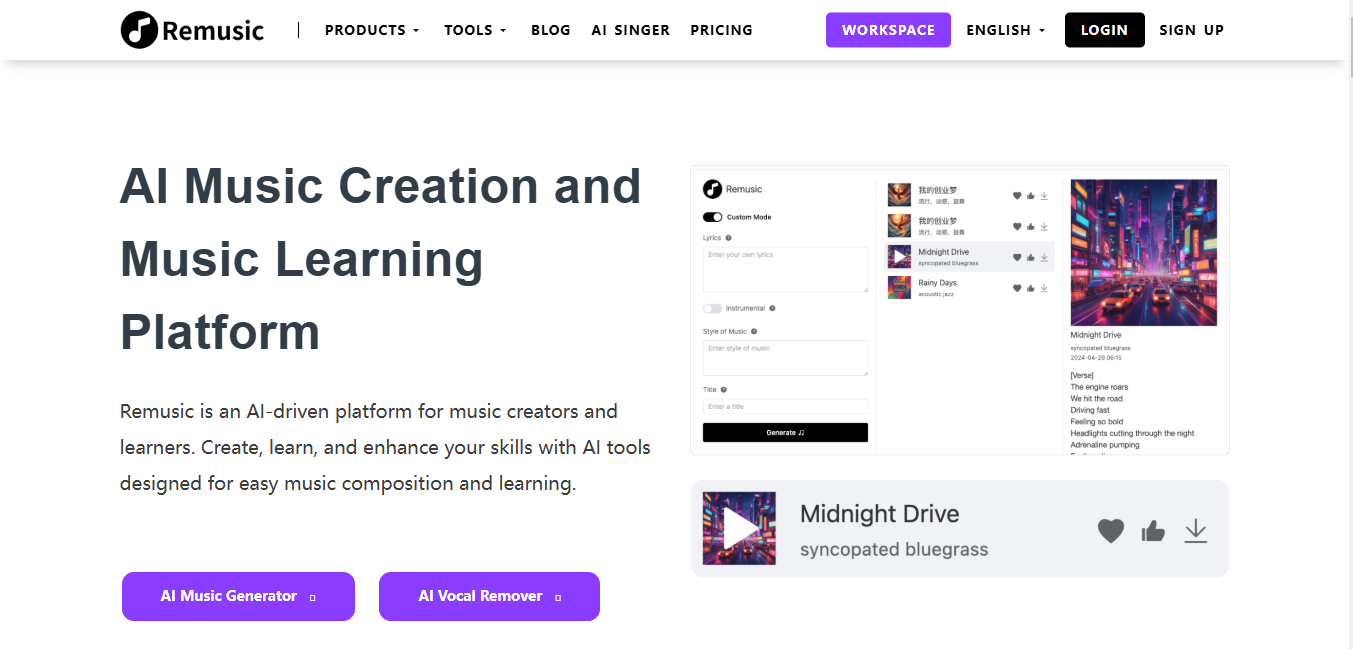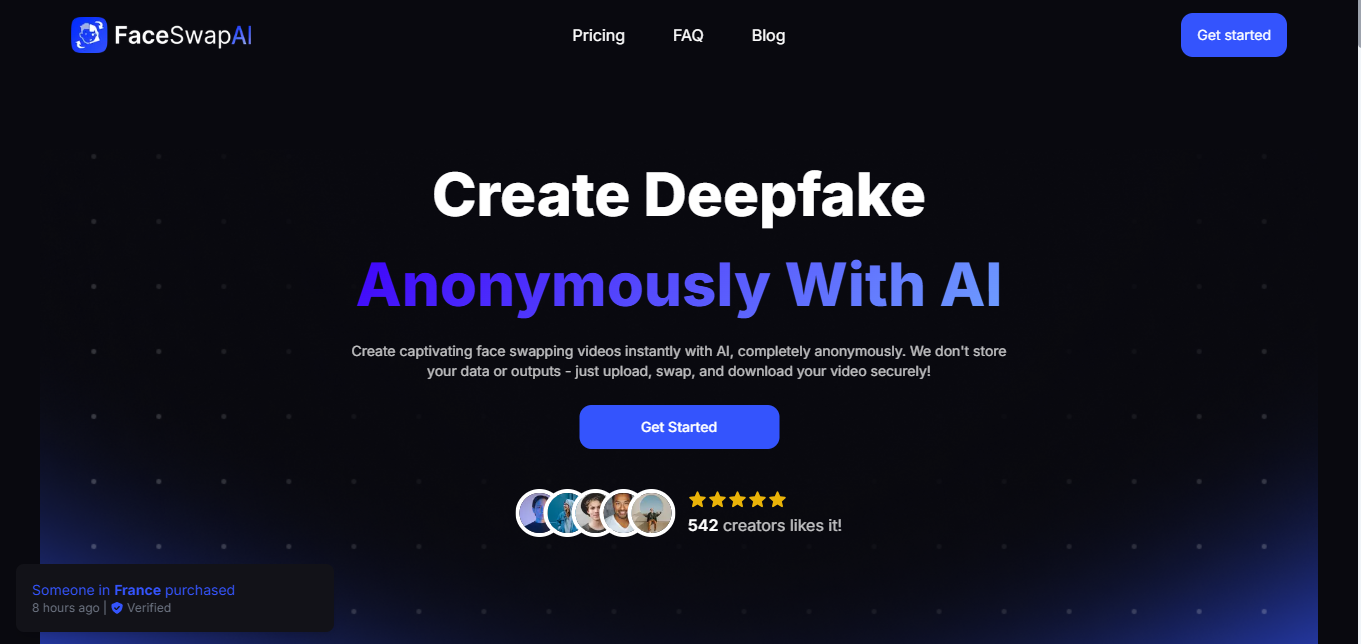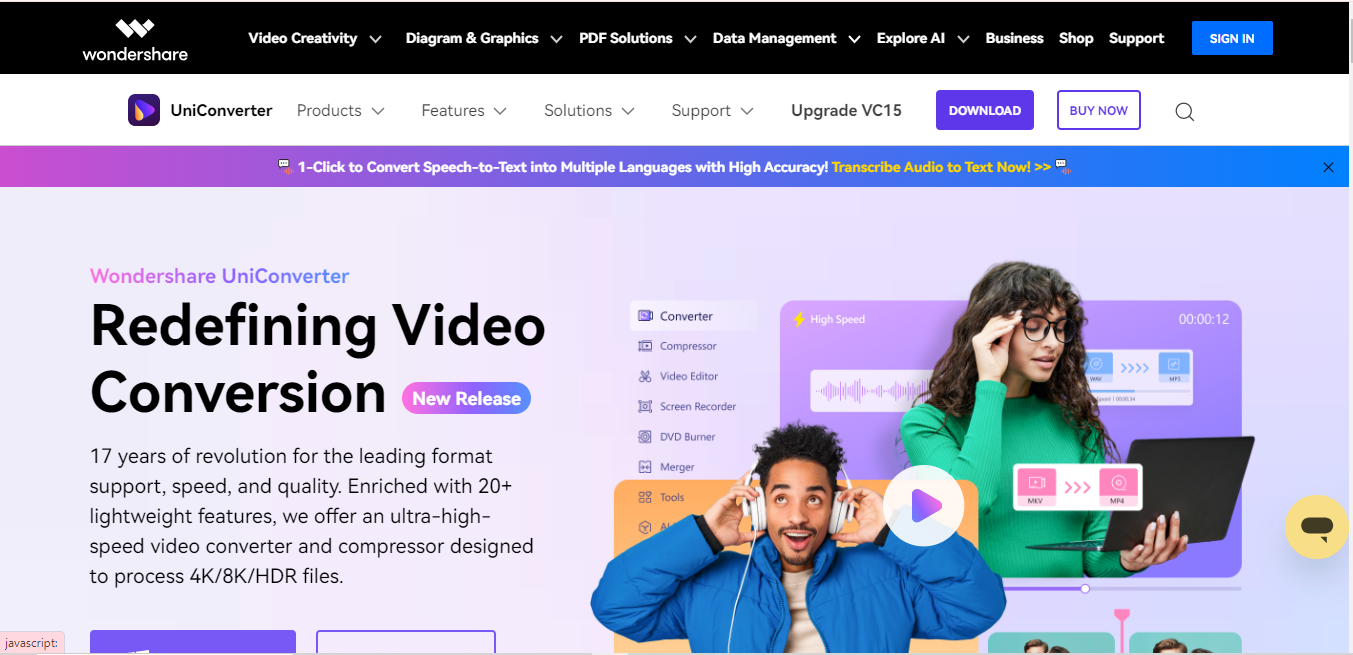
Wondershare UniConverter
What is Wondershare UniConverter?
Wondershare UniConverter is a comprehensive video conversion tool that supports over 1,000 file formats. It's designed to process 4K/8K/HDR files with ultra-high speed, leveraging GPU acceleration for faster conversions.
Top Features:
- Ultra-fast conversion: converts videos up to 9 times faster than previous versions.
- Lossless conversion: maintains high quality when converting 4K, 8K, and HDR videos.
- Multi-format support: handles over 1,000 file formats for versatile media processing.
Pros and Cons
Pros:
- Speed: exceptionally fast conversion times, especially for multiple files.
- Quality: maintains high video quality during conversion and compression.
- Versatility: includes additional tools like screen recording and video editing.
Cons:
- Limited free version: trial version has significant restrictions on functionality.
- Learning curve: may require time to master all features and options.
- Price: full version can be costly for casual users.
Use Cases:
- Content creation: converting videos for different platforms and formats.
- File compression: reducing file sizes without significant quality loss.
- Video editing: trimming, cropping, and adding effects to videos.
Who Can Use Wondershare UniConverter?
- Content creators: YouTubers and social media influencers needing format conversions.
- Video editors: professionals requiring quick file conversions and basic editing.
- Casual users: individuals looking to convert personal videos for various devices.
Pricing:
- Free Trial: limited functionality, converts only 1/3 of video length.
- Pricing Plan: varies by subscription length, with monthly and annual options available.
Our Review Rating Score:
- Functionality and Features: 4.5/5
- User Experience (UX): 4/5
- Performance and Reliability: 4.5/5
- Scalability and Integration: 3.5/5
- Security and Privacy: 4/5
- Cost-Effectiveness and Pricing Structure: 3.5/5
- Customer Support and Community: 4/5
- Innovation and Future Proofing: 4/5
- Data Management and Portability: 4/5
- Customization and Flexibility: 4/5
- Overall Rating: 4/5
Final Verdict:
Wondershare UniConverter stands out for its speed and quality in video conversion. While it may be pricey for casual users, its comprehensive features make it a valuable tool for content creators and video professionals.
FAQs:
1) Is Wondershare UniConverter safe to use?
Yes, Wondershare UniConverter is safe to use. It's developed by a reputable company and doesn't contain malware or viruses.
2) Can Wondershare UniConverter convert YouTube videos?
Yes, it can download and convert YouTube videos, but the quality may be limited compared to specialized downloaders.
3) How does Wondershare UniConverter compare to free converters?
It generally provides faster speeds, better quality, and more features than free converters, but at a cost.
4) Does Wondershare UniConverter work on Mac?
Yes, Wondershare UniConverter is available for both Windows and Mac operating systems.
5) Can Wondershare UniConverter edit videos?
Yes, it includes basic video editing features like trimming, cropping, and adding effects.
Stay Ahead of the AI Curve
Join 76,000 subscribers mastering AI tools. Don’t miss out!
- Bookmark your favorite AI tools and keep track of top AI tools.
- Unblock premium AI tips and get AI Mastery's secrects for free.
- Receive a weekly AI newsletter with news, trending tools, and tutorials.