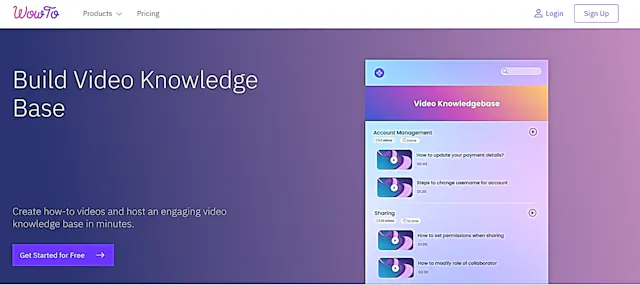
WowTo
What is WowTo?
WowTo is an AI-powered video creation tool designed to simplify the process of making how-to videos and building a professional video knowledge base. It leverages artificial intelligence to streamline video production, making it accessible for users without design expertise.
Top Features:
- AI-powered video creator: generates step-by-step how-to videos quickly and easily.
- Multilingual capability: provides natural voiceovers in various languages for global reach.
- Customizable knowledge base: allows branding with logos, cover art, and icons.
Pros and Cons
Pros:
- Time-saving: automates video creation process, reducing production time significantly.
- User-friendly interface: requires no prior design expertise to create professional videos.
- Integration options: works with popular tools like Intercom, Slack, and Zendesk.
Cons:
- Limited customization: may not suit users needing highly specialized video formats.
- Potential AI limitations: might not capture nuanced explanations as effectively as human-made content.
- Learning curve: new users might need time to fully utilize all features.
Use Cases:
- Customer support: create instructional videos to address common user queries and issues.
- Employee training: develop onboarding and skill development videos for staff.
- Product demonstrations: showcase features and benefits of products or services.
Who Can Use WowTo?
- Small to medium businesses: looking to improve customer support and reduce support tickets.
- Content creators: seeking an efficient way to produce how-to videos.
- Educational institutions: aiming to create engaging learning materials for students.
Pricing:
- Free Trial: available for testing the platform's capabilities.
- Pricing Plan: starts at $25/month for the Plus plan, with a Business plan at $45/month.
Our Review Rating Score:
- Functionality and Features: 4/5
- User Experience (UX): 4/5
- Performance and Reliability: 3.5/5
- Scalability and Integration: 4/5
- Security and Privacy: 3.5/5
- Cost-Effectiveness and Pricing Structure: 4/5
- Customer Support and Community: 3.5/5
- Innovation and Future Proofing: 4/5
- Data Management and Portability: 3.5/5
- Customization and Flexibility: 3.5/5
- Overall Rating: 3.8/5
Final Verdict:
WowTo is a practical solution for businesses and content creators needing quick, professional how-to videos. While it may have some limitations, its AI-powered features and user-friendly interface make it a valuable tool for improving customer support and creating educational content.
FAQs:
1) How does WowTo's AI-powered video creation work?
WowTo's AI analyzes your input and automatically generates step-by-step videos, adding voiceovers and visual elements to create professional-looking content quickly.
2) Can I use WowTo for multiple languages?
Yes, WowTo supports multiple languages, allowing you to create videos with voiceovers in various languages to reach a global audience.
3) Is WowTo suitable for large enterprises?
While WowTo can be used by businesses of all sizes, it's particularly well-suited for small to medium-sized companies looking to improve their customer support and training materials.
4) How does WowTo compare to traditional video editing software?
WowTo is more focused on creating instructional videos quickly, whereas traditional video editing software typically offers more advanced editing features but requires more time and expertise.
5) Can I integrate WowTo with my existing customer support tools?
Yes, WowTo can be integrated with popular customer support tools like Intercom, Slack, and Zendesk, allowing you to incorporate your videos into your existing support workflow.
Stay Ahead of the AI Curve
Join 76,000 subscribers mastering AI tools. Don’t miss out!
- Bookmark your favorite AI tools and keep track of top AI tools.
- Unblock premium AI tips and get AI Mastery's secrects for free.
- Receive a weekly AI newsletter with news, trending tools, and tutorials.







