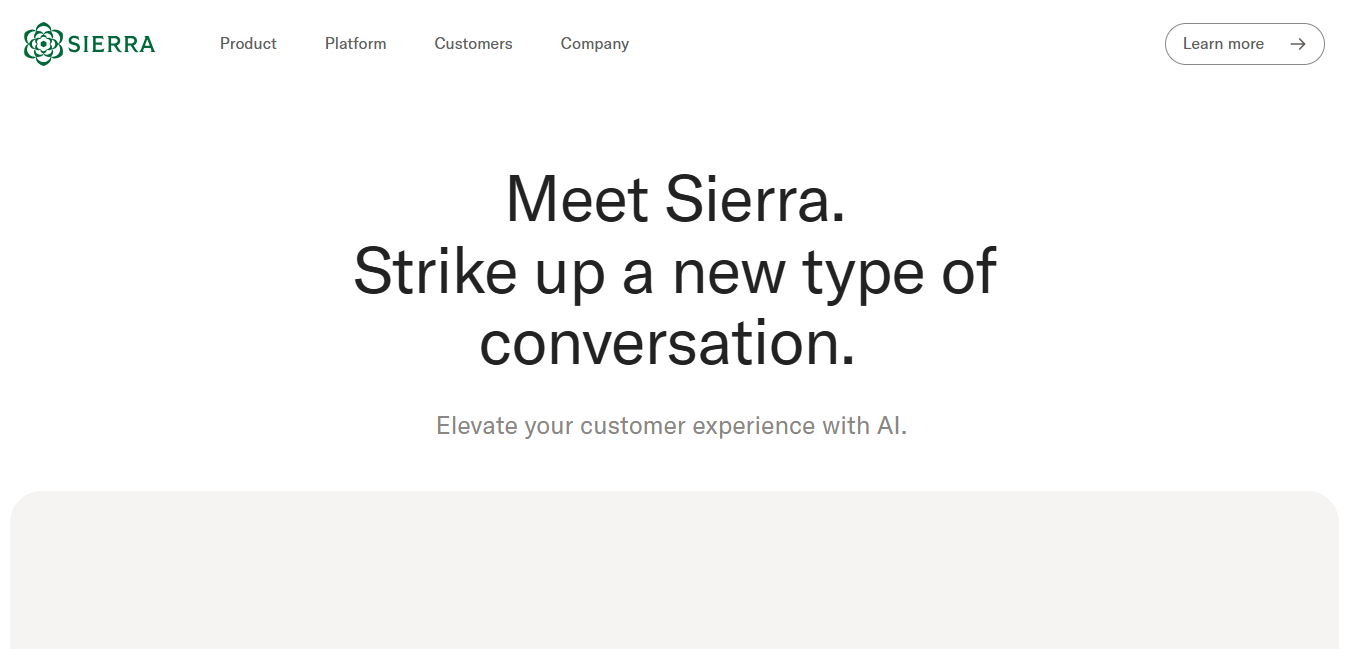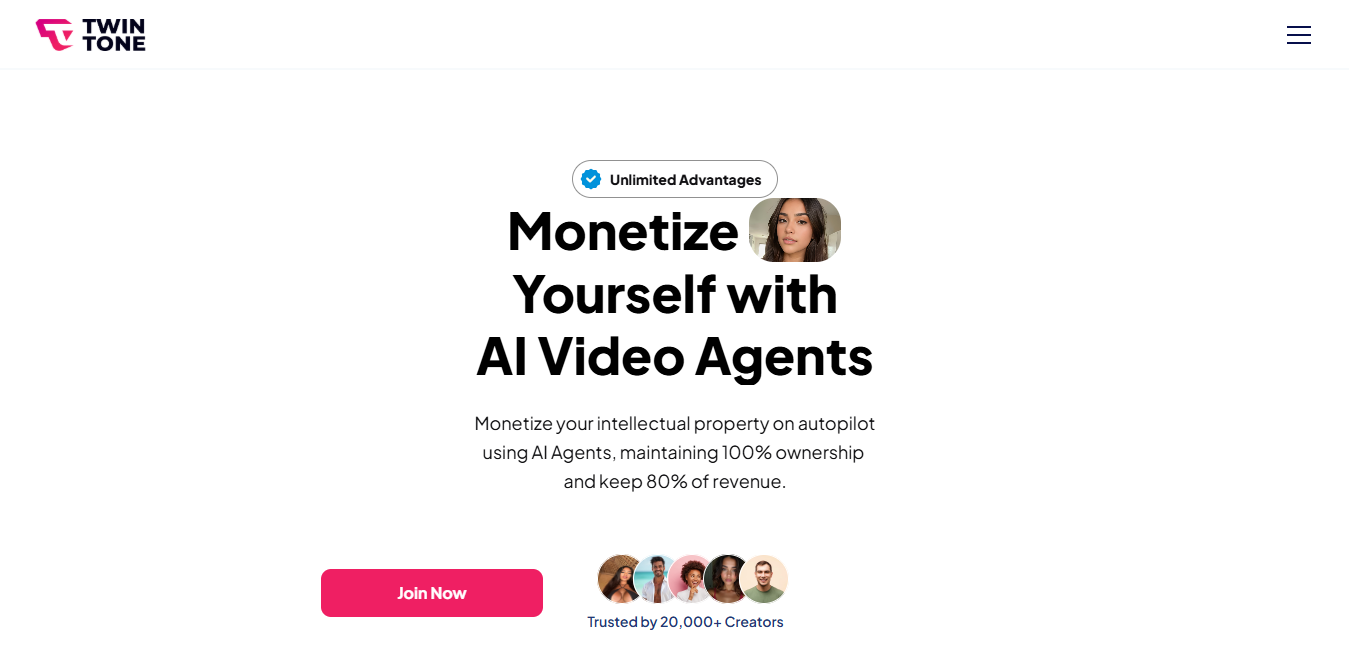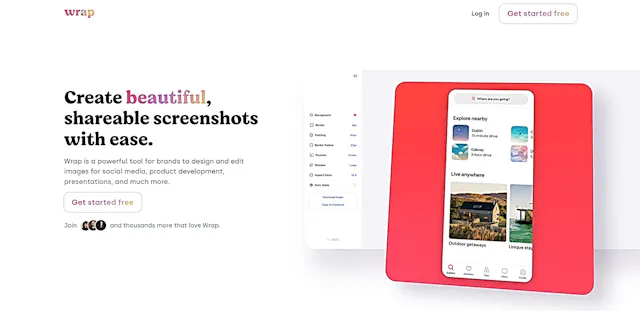
Wrap
What is Wrap?
Wrap is a powerful screenshot capture and editing tool designed to help users create visually appealing images for social media, product development, and presentations. It allows you to capture, edit, and share screenshots with ease, making it an essential tool for brands and individuals looking to improve their visual content.
Top Features:
- Intuitive design: user-friendly interface for effortless screenshot capturing and editing.
- Customizable styles: carefully selected design options for creating pixel-perfect images.
- Aspect ratio optimization: export images tailored for various social media platforms.
- Browser extension: convenient access to capturing and editing tools at your fingertips.
Pros and Cons
Pros:
- User-friendly: clean and intuitive interface for easy navigation and use.
- Versatile: suitable for various purposes, from social media to product development.
- Time-saving: quickly create professional-looking images without design expertise.
Cons:
- Learning curve: may require some time to master all features and capabilities.
- Limited customization: some users might find the pre-set styles restrictive.
- Internet dependency: requires an internet connection for full functionality.
Use Cases:
- Social media marketing: create eye-catching visuals for various platforms to boost engagement.
- Product development: capture and edit screenshots for product mockups and presentations.
- Documentation: easily create visual aids for user manuals and tutorials.
Who Can Use Wrap?
- Marketers: professionals looking to create engaging visuals for social media campaigns.
- Designers: individuals seeking a quick and efficient tool for mockups and presentations.
- Content creators: bloggers and vloggers needing high-quality visuals for their content.
Pricing:
- Free Trial: available for users to test the tool's capabilities.
- Pricing Plan: details not provided on the website, contact for more information.
Our Review Rating Score:
- Functionality and Features: 4.5/5
- User Experience (UX): 4.5/5
- Performance and Reliability: 4/5
- Scalability and Integration: 3.5/5
- Security and Privacy: 4/5
- Cost-Effectiveness and Pricing Structure: 3.5/5
- Customer Support and Community: 4/5
- Innovation and Future Proofing: 4/5
- Data Management and Portability: 3.5/5
- Customization and Flexibility: 3.5/5
- Overall Rating: 4/5
Final Verdict:
Wrap stands out as a user-friendly, efficient tool for creating polished visuals. Its intuitive design and versatile features make it valuable for various professionals. While it may have some limitations, Wrap's overall performance and functionality make it a solid choice for screenshot editing.
FAQs:
1) Is Wrap compatible with all operating systems?
Wrap is a web-based tool accessible through browsers, making it compatible with most operating systems. However, check the official website for specific compatibility details.
2) Can I use Wrap for commercial purposes?
Yes, Wrap is designed for both personal and commercial use. It's particularly useful for businesses creating visual content for marketing and presentations.
3) Does Wrap offer collaboration features?
While Wrap primarily focuses on individual use, it allows easy sharing of edited images. For specific collaboration features, contact their support team.
4) How does Wrap compare to other screenshot tools?
Wrap distinguishes itself with its user-friendly interface and pre-set styles, making it easier for non-designers to create professional-looking visuals quickly.
5) Is there a mobile version of Wrap available?
As of now, Wrap is primarily a web-based tool. For information on mobile versions or apps, check their official website or contact their support team.
Stay Ahead of the AI Curve
Join 76,000 subscribers mastering AI tools. Don’t miss out!
- Bookmark your favorite AI tools and keep track of top AI tools.
- Unblock premium AI tips and get AI Mastery's secrects for free.
- Receive a weekly AI newsletter with news, trending tools, and tutorials.