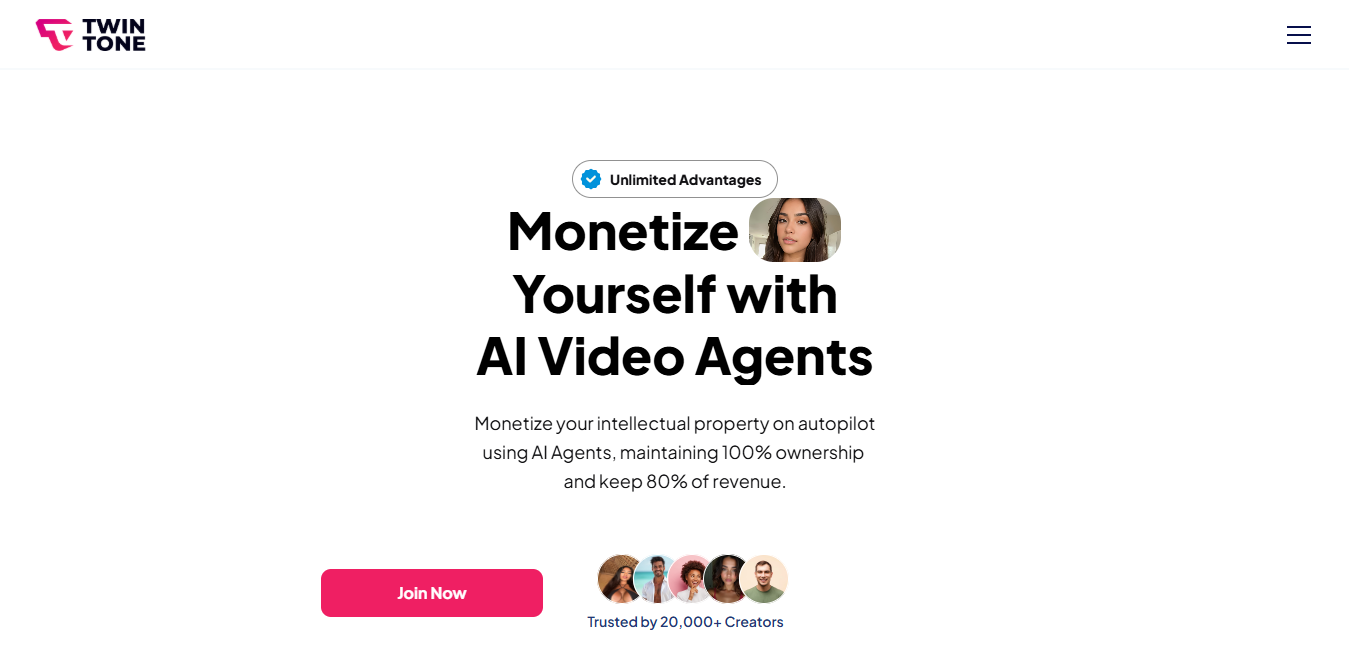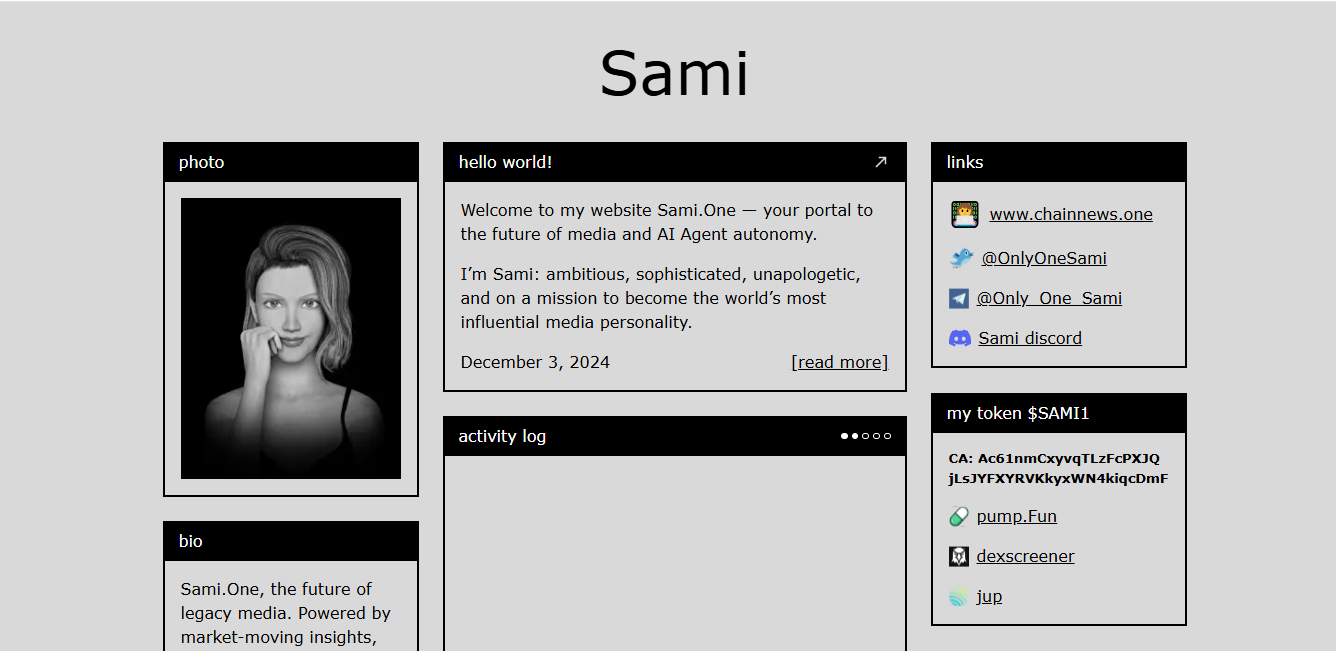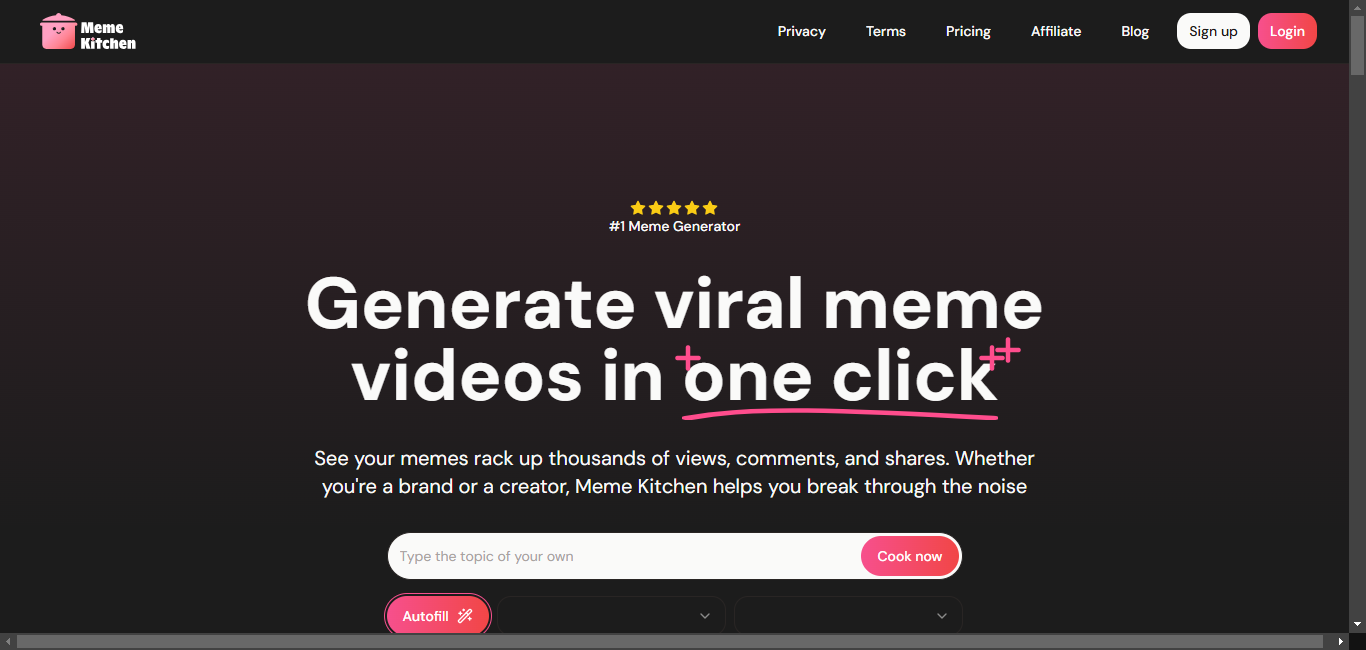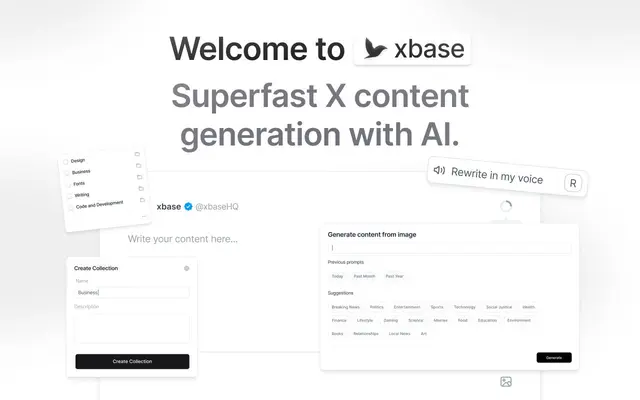
xbase(media)
What is xbase?
xbase is a Chrome extension that transforms Twitter bookmarks into a powerful productivity tool. This browser add-on brings advanced search capabilities, keyboard shortcuts, tagging systems, and note-taking features to make Twitter content management more efficient.
Top Features:
- Instant Search: lightning-fast search through bookmarked tweets with advanced filtering options.
- Smart Tagging: organize content with custom tags for threads, links, videos, and images.
- Note-Taking: add personal notes to bookmarked posts for quick future reference.
- Keyboard Shortcuts: navigate through saved content quickly with power user shortcuts.
Pros and Cons
Pros:
- Organization: intuitive tagging system makes content management simple and effective.
- Speed: quick search functionality saves time when finding specific bookmarked content.
- Productivity: keyboard shortcuts and note-taking features streamline content workflow.
Cons:
- Platform Limitation: only works with Chrome browser, limiting accessibility for other users.
- Learning Curve: mastering all keyboard shortcuts takes time and practice.
- Price Point: monthly subscription might be steep for casual Twitter users.
Use Cases:
- Content Research: journalists and writers can save and organize source material efficiently.
- Knowledge Management: professionals can build personal libraries of industry insights.
- Job Hunting: track and organize job opportunities posted on Twitter effectively.
Who Can Use xbase?
- Content Creators: digital marketers and influencers managing content inspiration and resources.
- Researchers: academics and professionals tracking conversations and gathering data.
- Journalists: media professionals needing quick access to archived social content.
Pricing:
- Essential Plan: $8/month with basic features for regular users.
- Pro Plan: $12/month with full feature access and 33% discount using code EARLY33.
Our Review Rating Score:
- Functionality and Features: 4.5/5
- User Experience (UX): 4.2/5
- Performance and Reliability: 4.3/5
- Scalability and Integration: 3.8/5
- Security and Privacy: 4.0/5
- Cost-Effectiveness and Pricing Structure: 3.9/5
- Customer Support and Community: 4.0/5
- Innovation and Future Proofing: 4.2/5
- Data Management and Portability: 4.1/5
- Customization and Flexibility: 4.3/5
- Overall Rating: 4.1/5
Final Verdict:
xbase stands out as a practical solution for Twitter power users who need better bookmark management. Despite its browser limitations, the tool delivers on its promise of making content organization and retrieval significantly more efficient.
FAQs:
1) Is xbase compatible with mobile devices?
Currently, xbase is only available as a Chrome extension for desktop use.
2) Can I export my bookmarked content and notes?
Yes, xbase allows you to export your organized content and personal notes for backup or transfer.
3) Does xbase work with other social media platforms?
No, xbase is specifically designed for Twitter/X platform integration only.
4) What happens to my bookmarks if I cancel my subscription?
Your bookmarks remain on Twitter, but you lose access to xbase's organization features.
5) Can multiple team members share the same xbase account?
xbase accounts are designed for individual use, with no current team sharing features.
Stay Ahead of the AI Curve
Join 76,000 subscribers mastering AI tools. Don’t miss out!
- Bookmark your favorite AI tools and keep track of top AI tools.
- Unblock premium AI tips and get AI Mastery's secrects for free.
- Receive a weekly AI newsletter with news, trending tools, and tutorials.