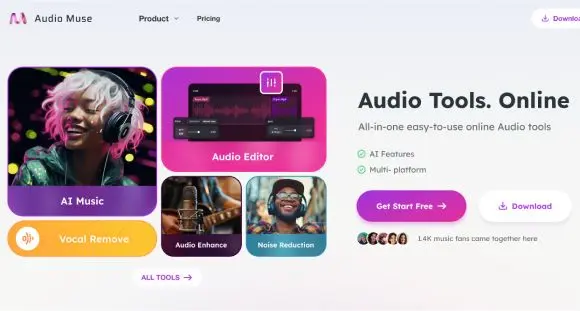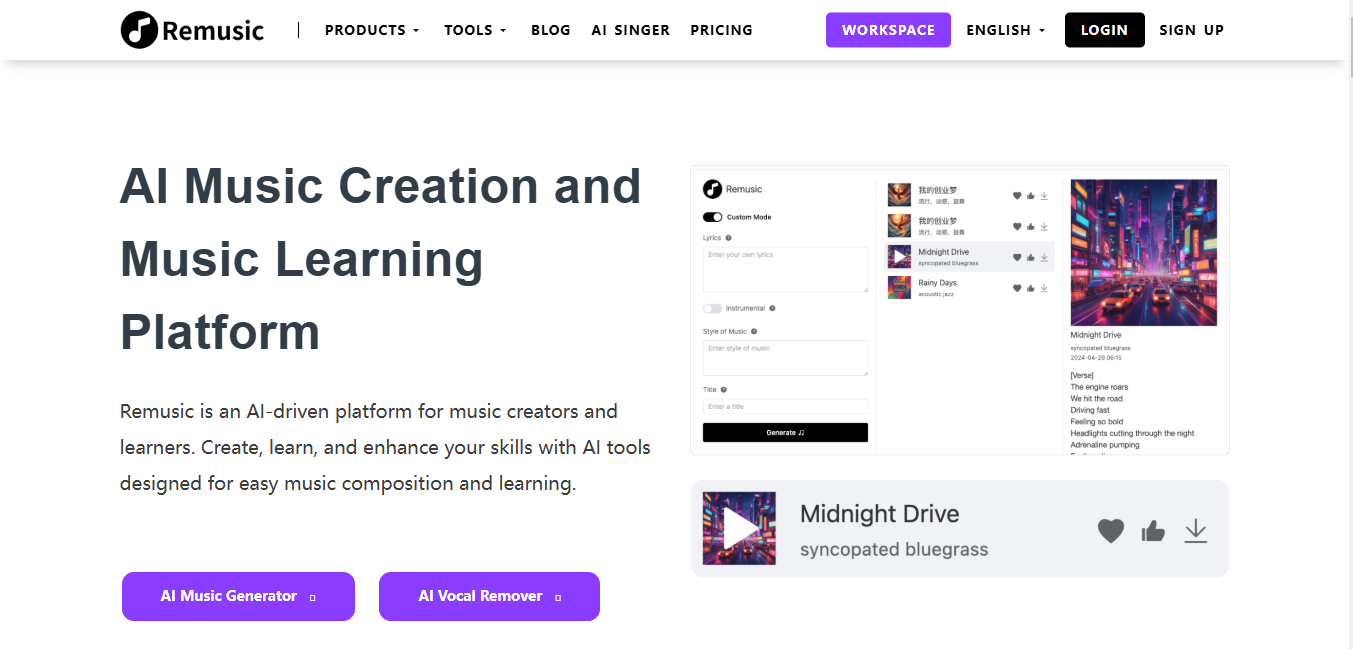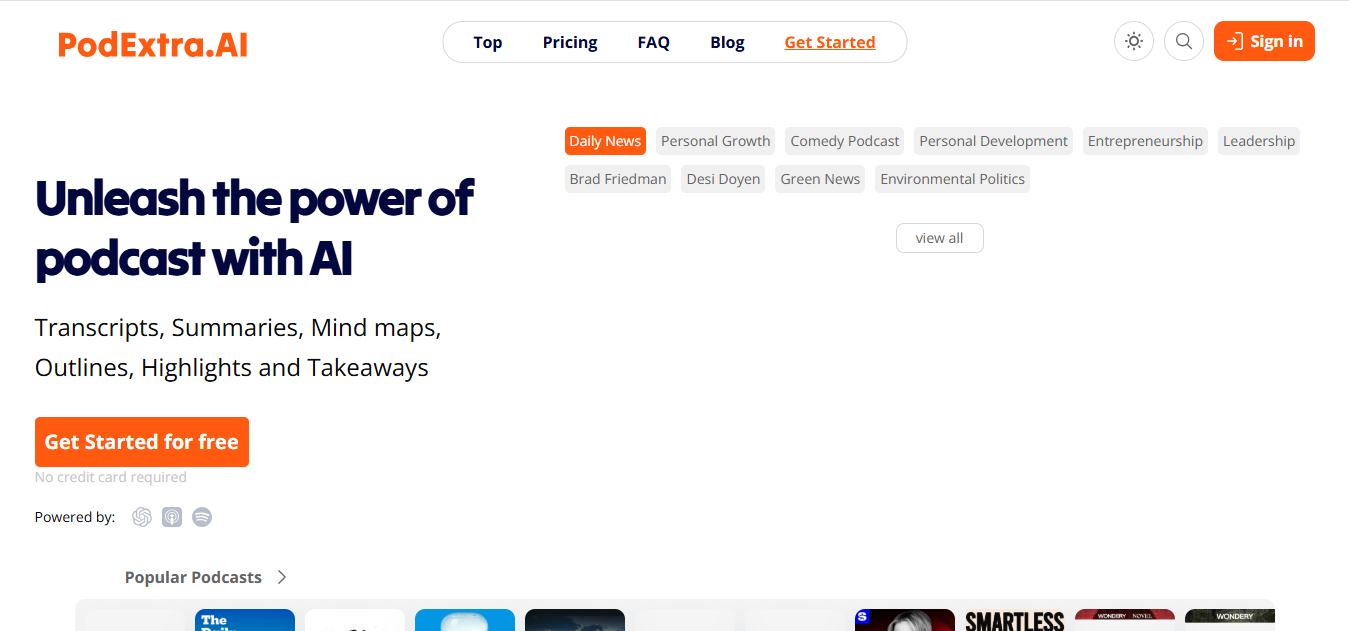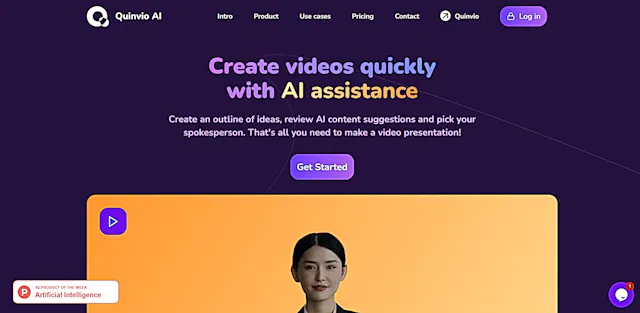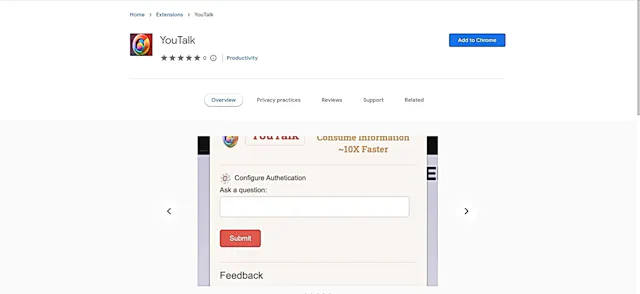
YouTalk
What is YouTalk?
YouTalk is a Chrome extension that transforms YouTube viewing by enabling interactive Q&A with video content. It allows users to ask questions and receive instant, relevant responses based on the video's information, making learning more engaging and efficient.
Top Features:
- Real-time Q&A: ask questions and get accurate answers while watching videos.
- Smart content extraction: AI technology extracts relevant information from videos for precise responses.
- YouTube snippets: provides short video segments containing the queried information.
Pros and Cons
Pros:
- Time-saving: quickly find specific information without rewinding or fast-forwarding.
- Voice recognition: hands-free interaction with videos for a smoother experience.
- Wide topic coverage: works with various video types, from tutorials to documentaries.
Cons:
- Limited to Chrome: not available for other browsers or mobile devices.
- Potential accuracy issues: AI-generated responses may not always be 100% accurate.
- Privacy concerns: users might worry about data collection and usage.
Use Cases:
- Educational videos: students can clarify concepts without pausing or rewatching.
- Tutorial walkthroughs: users can ask for specific steps or clarifications.
- Research and fact-checking: quickly verify information from documentaries or lectures.
Who Can Use YouTalk?
- Students: enhance learning by interacting with educational content more effectively.
- Professionals: extract key information from industry-related videos and presentations.
- Casual learners: explore topics of interest with a more interactive approach.
Pricing:
- Free: currently available at no cost on the Chrome Web Store.
- Future plans: potential premium features may be introduced later.
Our Review Rating Score:
- Functionality and Features: 4/5
- User Experience (UX): 4/5
- Performance and Reliability: 3.5/5
- Scalability and Integration: 3/5
- Security and Privacy: 3.5/5
- Cost-Effectiveness and Pricing Structure: 5/5
- Customer Support and Community: 3/5
- Innovation and Future Proofing: 4/5
- Data Management and Portability: 3/5
- Customization and Flexibility: 3.5/5
- Overall Rating: 3.7/5
Final Verdict:
YouTalk is a promising tool for interactive YouTube learning. While it excels in providing quick answers and saving time, its browser limitation and potential accuracy issues are drawbacks. It's worth trying for those seeking a more engaging video experience.
FAQs:
1) Is YouTalk compatible with all YouTube videos?
YouTalk works with most YouTube videos, but its effectiveness may vary depending on the video's content and quality.
2) Does YouTalk require an internet connection?
Yes, YouTalk needs an active internet connection to function as it relies on AI technology to analyze video content and generate responses.
3) Can YouTalk translate video content to other languages?
Currently, YouTalk doesn't offer translation features. It primarily focuses on providing answers based on the video's original language.
4) How accurate are the responses provided by YouTalk?
While generally accurate, YouTalk's responses may occasionally contain errors. It's always advisable to verify important information from other sources.
5) Can I use YouTalk on mobile devices?
As of now, YouTalk is only available as a Chrome extension for desktop use. There's no mobile version available yet.
Stay Ahead of the AI Curve
Join 76,000 subscribers mastering AI tools. Don’t miss out!
- Bookmark your favorite AI tools and keep track of top AI tools.
- Unblock premium AI tips and get AI Mastery's secrects for free.
- Receive a weekly AI newsletter with news, trending tools, and tutorials.